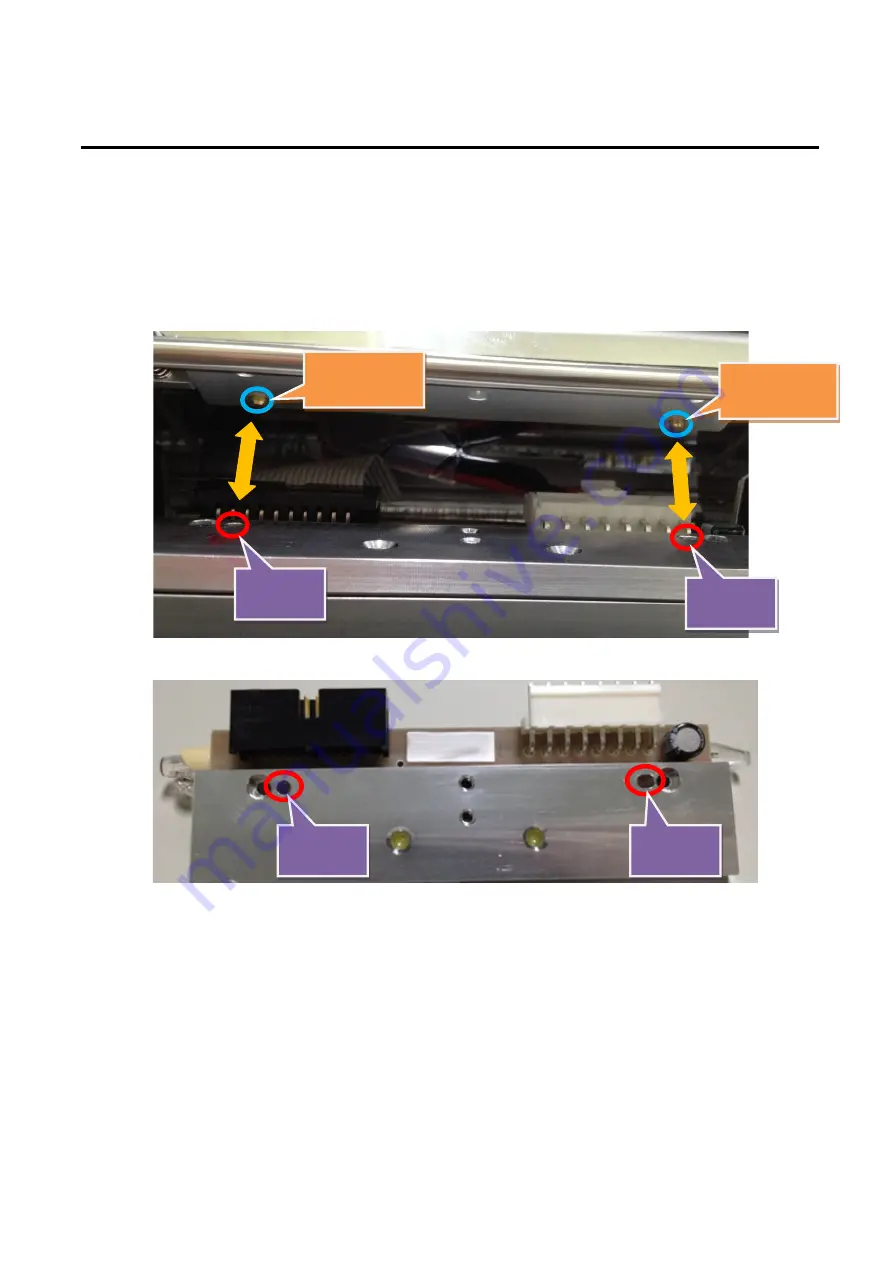
11
11
PEX-1000 Series
Print Engine Service Manua
l
4. Remove/Replace the print head assembly.
5. Connect the print head cable and carefully slide print head assembly into the print mechanism.
Make sure the two locating protrusion pins on the print mechanism mounting plate snap into the
locating holes on the print head.
Locating
protrusions
Locating
holes
Locating
protrusions
Locating
holes
Locating
holes
Locating
holes














































