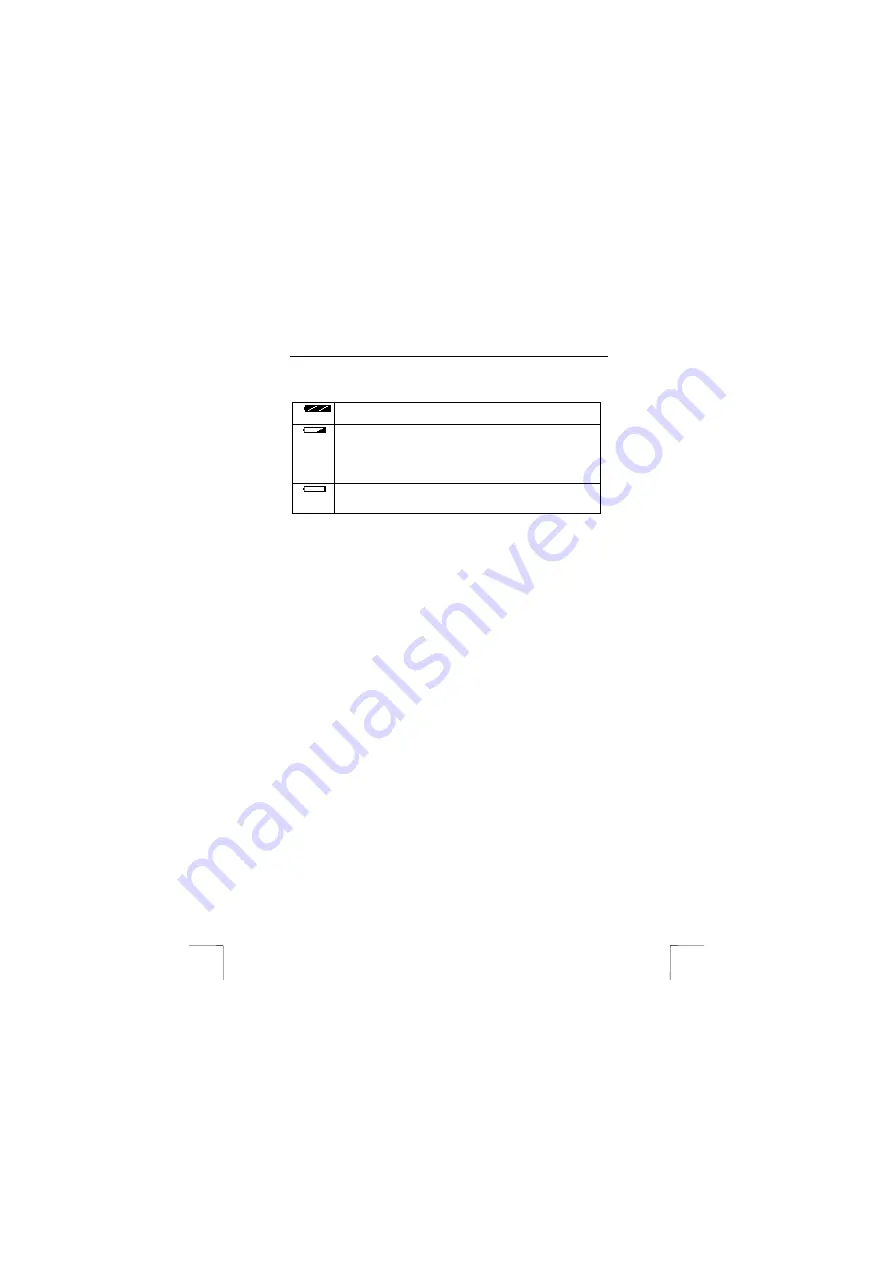
TRUST 500FX POWERC@M FLASH
4
4.2 Battery
status
The battery condition is shown on the LCD screen as follows:
The batteries are full.
The battery capacity is low. When the camera is turned on, the
symbol will flash three times and the camera will make a sound to
indicate that the batteries should be replaced. Only a few more
photographs can be taken. To avoid loosing the photographs, all the
photographs should be downloaded onto your computer before
replacing the batteries.
The batteries are empty. When the camera is turned on, this symbol
will flash five times and the camera will turn itself off automatically.
Replace the batteries
Table 1: Battery condition
The camera has an Auto Power Off function, so that the camera is turned off
automatically when it has not been used for 60 seconds. To save the batteries, it is
possible to turn off the camera manually. Use button H (see figure 1) on the rear of
the camera. Button H is also used to turn the camera on.
Note
:
The camera has two different types of memory, namely an
external memory (flash) and an internal memory (SDRAM).
When photographs are saved on the SDRAM memory, make
sure the photographs have been saved on your computer before
replacing the batteries or inserting the Smart Media Card,
because the photographs will be deleted (see chapter 6.1).





































