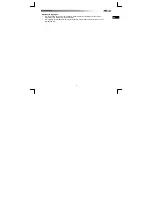USER’S MANUAL
2
Note
Multimedia and Office keys
•
The multimedia buttons also work with other media player software like Itunes.
•
4th and 5
th
Mouse button only work in games that support standard 5 button mice
(normal mode).
Performance
•
Maximum Wireless working distance is around 8 meter.
•
Reduced wireless performance can be caused by:
- (Metal) objects close to or between transmitter and mouse
Æ
Remove objects.
- Other wireless devices close by
Æ
Remove devices or reconnect USB transmitter to
get different communication ID.
- Empty batteries
Æ
Replace batteries.
•
Mouse will have reduced tracking performance on very shiny or transparent surfaces.
•
Do not place USB dongle next to Bluetooth dongle.
Energy
•
Never recharge the batteries provided and never throw them onto a fire.
•
Observe local regulations when disposing of batteries.
•
Insert batteries in keyboard or mouse: low battery LED (
G
) will flash for 3 sec.
See www.trust.com/15399 for up-to-date FAQs, driver and instruction manuals. For extensive service, register
at www.trust.com/register.
•
This device meets the essential requirements and other relevant conditions of the applicable European
directives. The Declaration of Conformity (DoC) is available at www.trust.com/15399/ce.
•
If possible, dispose of the device at a recycling centre. Do not dispose of the device with the household
waste.
Wireless
•
This class 1 wireless device works at a frequency of 2.4 GHz. It meets the essential requirements and
other relevant conditions of R&TTE Directive 1999/5/EC.
•
Be careful when using wireless devices if you have a pacemaker or are dependent on other life-
saving, sensitive electronic equipment, because this device transmits radio signals.
Содержание MI-4950R
Страница 2: ...USER S MANUAL H C G E B A C F D...
Страница 3: ...USER S MANUAL Installation 1 2 3...
Страница 7: ...USER S MANUAL 4...
Страница 11: ...BENUTZERHANDBUCH 4...
Страница 15: ...MANUEL D UTILISATION 4...
Страница 19: ...MANUALE DELL UTENTE 4...
Страница 23: ...MANUAL DEL USUARIO 4...
Страница 27: ...INSTRUKCJA OBS UGI 4...
Страница 31: ...GEBRUIKERSHANDLEIDING 4...
Страница 35: ...USER S MANUAL 4...
Страница 38: ...3 GR 1 2 4 GHz R TTE 1999 5 EE www trust com warranty Trust International B V...
Страница 39: ...4...
Страница 43: ...BRUGERMANUAL 4...
Страница 47: ...BRUKSANVISNING 4...
Страница 51: ...KEZEL I TMUTAT 4...
Страница 57: ...PR RU KA POU VATE A 4...
Страница 61: ...K YTT OPAS 4...
Страница 67: ...KULLANICI KILAVUZU 4...
Страница 68: ...1 RU 1 2 USB H 3 E 1 500 1000 E 5 3 G H USB A A B B C C D D E F E F...
Страница 69: ...2 MS Office Internet Explorer Windows Explorer MS Office Internet Explorer 7 Itunes 4 5 5 8 USB USB Bluetooth 3...
Страница 71: ...4...
Страница 75: ...GHIDUL UTILIZATORULUI 4...
Страница 78: ...3 BU Wireless 1 2 4 GHz R TTE 1999 5 E www trust com warranty Trust International B V...
Страница 79: ...4...