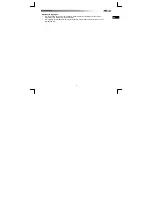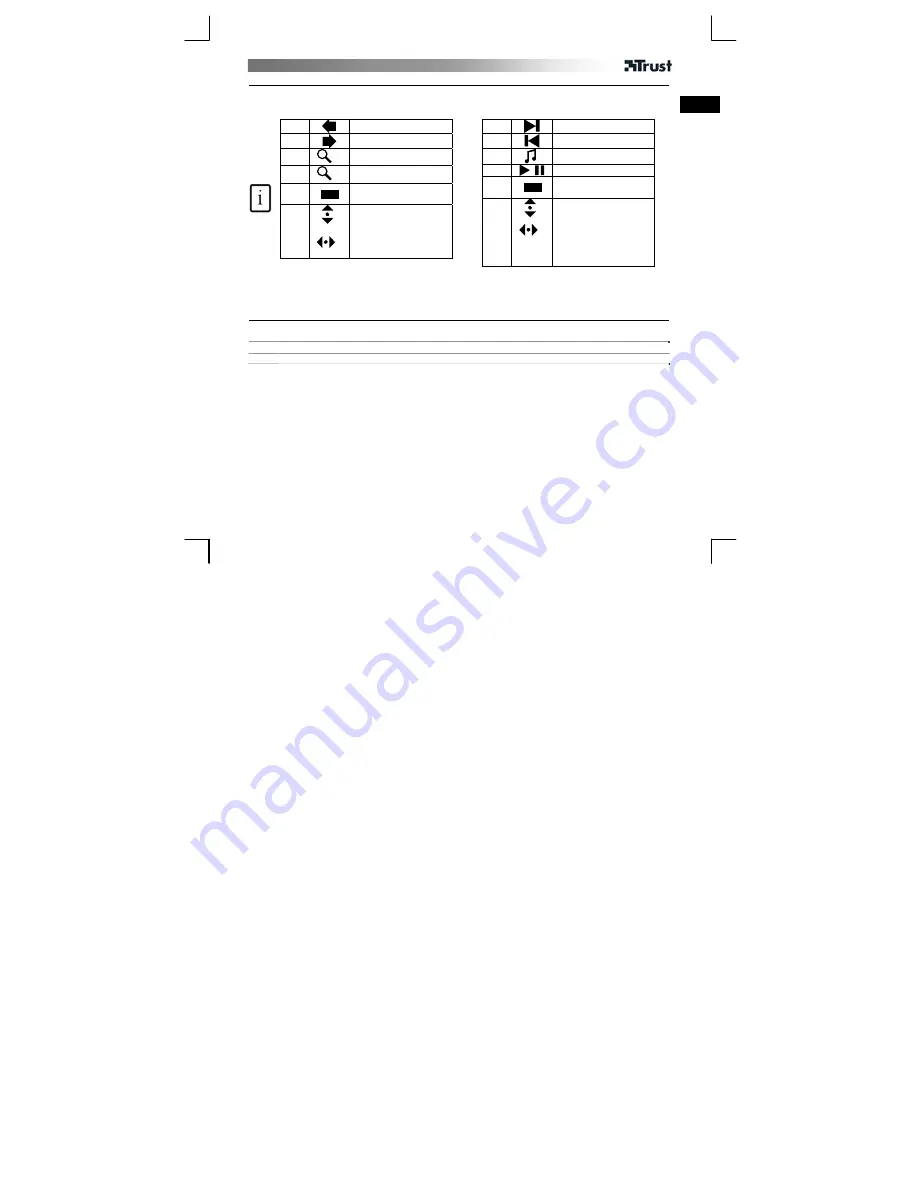
USER’S MANUAL
1
Product information
UK
Installation
1
Open battery compartments on bottom side mouse to insert batteries.
Turn on mouse
2
Connect USB Transmitter (
H
) to PC; wait until automatic installation has completed
Æ
Ready to use.
3
Insert CD-ROM and install software
Mouse
•
Hold down DPI switch (
E
) for 1 sec will change DPI setting between
500 DPI
and
1000 DPI
.
•
Hold down DPI switch (
E
) for 5 sec to change mouse modes (Normal/Media Control). Low Battery LED will
flash for 3 sec.
•
Could also work on just 1 battery. Use 2 for extra long life-time.
•
Tilt scroll is supported in MS Office, Internet Explorer, and Windows Explorer, but may also work in other
applications.
•
Zoom function is supported in MS Office and Internet Explorer 7 and up, but may also work in other
applications.
Mouse functions
Media Control mode
Normal mode
G:
Battery empty LED
H:
USB Receiver
A
Browser Backward
A
Next
B
Browser Forward
B
Previous
C
+
Zoom in
C
Launch Media Player
D
Play/pause
E
D
-
Zoom out
E
DPI
setting/Mode
select
F
DPI setting/Mode
select
Vertical scroll
Horizontal scroll
F
Push
Down
Volume control
Horizontal scroll
Volume mute
Содержание MI-4950R
Страница 2: ...USER S MANUAL H C G E B A C F D...
Страница 3: ...USER S MANUAL Installation 1 2 3...
Страница 7: ...USER S MANUAL 4...
Страница 11: ...BENUTZERHANDBUCH 4...
Страница 15: ...MANUEL D UTILISATION 4...
Страница 19: ...MANUALE DELL UTENTE 4...
Страница 23: ...MANUAL DEL USUARIO 4...
Страница 27: ...INSTRUKCJA OBS UGI 4...
Страница 31: ...GEBRUIKERSHANDLEIDING 4...
Страница 35: ...USER S MANUAL 4...
Страница 38: ...3 GR 1 2 4 GHz R TTE 1999 5 EE www trust com warranty Trust International B V...
Страница 39: ...4...
Страница 43: ...BRUGERMANUAL 4...
Страница 47: ...BRUKSANVISNING 4...
Страница 51: ...KEZEL I TMUTAT 4...
Страница 57: ...PR RU KA POU VATE A 4...
Страница 61: ...K YTT OPAS 4...
Страница 67: ...KULLANICI KILAVUZU 4...
Страница 68: ...1 RU 1 2 USB H 3 E 1 500 1000 E 5 3 G H USB A A B B C C D D E F E F...
Страница 69: ...2 MS Office Internet Explorer Windows Explorer MS Office Internet Explorer 7 Itunes 4 5 5 8 USB USB Bluetooth 3...
Страница 71: ...4...
Страница 75: ...GHIDUL UTILIZATORULUI 4...
Страница 78: ...3 BU Wireless 1 2 4 GHz R TTE 1999 5 E www trust com warranty Trust International B V...
Страница 79: ...4...