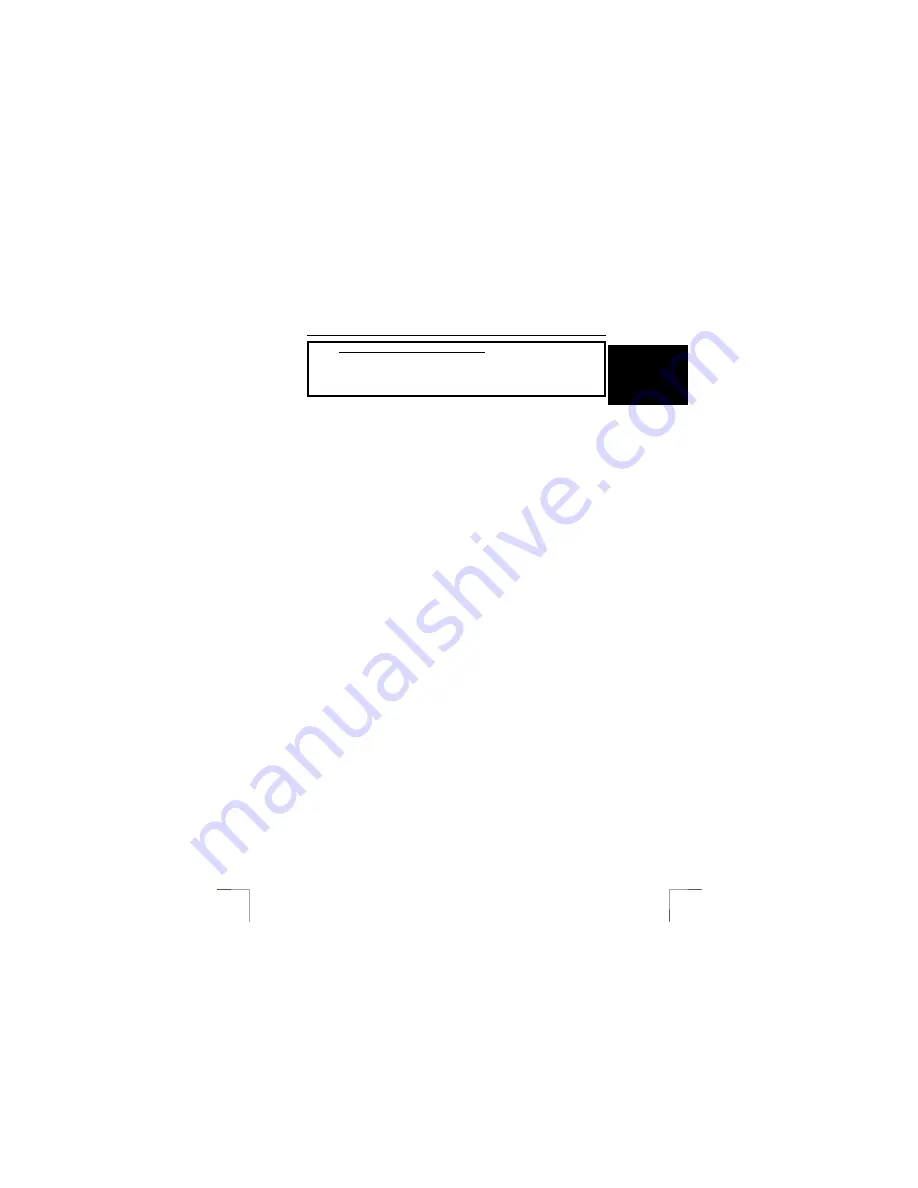
350B MOUSE
1
U K
Method when using for the first time
Chapter
1.
Uninstalling old drivers and devices
(3.1)
2. Connecting
(3.2)
3.
Installing in Windows
(3.3)
4.
Checking after the installation
(4.0)
1 Introduction
This instruction manual is for users of the TRUST 350B MOUSE. The TRUST 350B
MOUSE is a five button mouse with scroll wheel and convenient cradle for storing
the mouse when it is not in use. The mouse is suitable for right and left handed
users. Three buttons can be programmed with the included software for easy access
to frequently used functions
2 Safety
Carefully read the following instructions before use:
-
The TRUST 350B MOUSE does not require any special maintenance. Use a
slightly damp, soft cloth to clean the set.
-
Do not use aggressive substances, such as petrol or white spirit, to clean the
device. These may harm the material.
-
Do not submerge the device in liquid. This may be dangerous and will
damage the device. Do not use this device near water.
-
Make sure nothing is placed on the cable. Do not use this device in an area
where the cable can become worn or damaged as a result of people walking
over it.
-
Do not repair this device yourself.
3 Installation
3.1 Uninstalling old drivers and devices
The most common cause of faults during installation is the presence of a driver for a
similar, old product. The best solution is to first remove all drivers related to old
devices before installing the new driver.
1.
Enter the Windows ‘Safe Mode’ (press F8 when starting Windows and then
select ‘Safe Mode’ from the menu which is displayed).
2.
Go to ‘Start – Settings – Control Panel’ and double-click on the ‘Add/Remove
Programs’ icon.
3.
Find all the programs for similar, old devices and remove these by clicking on
the ‘Add/Remove’ button. When in the ‘Safe Mode’, it is possible for some
programs to appear twice. In that case, remove all the programs which
appear twice.
4.
Restart the computer.
3.2 Connecting
1.
Make sure the computer is turned off.
2.
Connect the green plug of the mouse to the PS/2 mouse connection on your
computer. Read the manual of the pc/mainboard how to do this.
3.
Turn the computer on.
4.
The PC will automatically detected and install a standard PS/2 Wheel mouse
!




