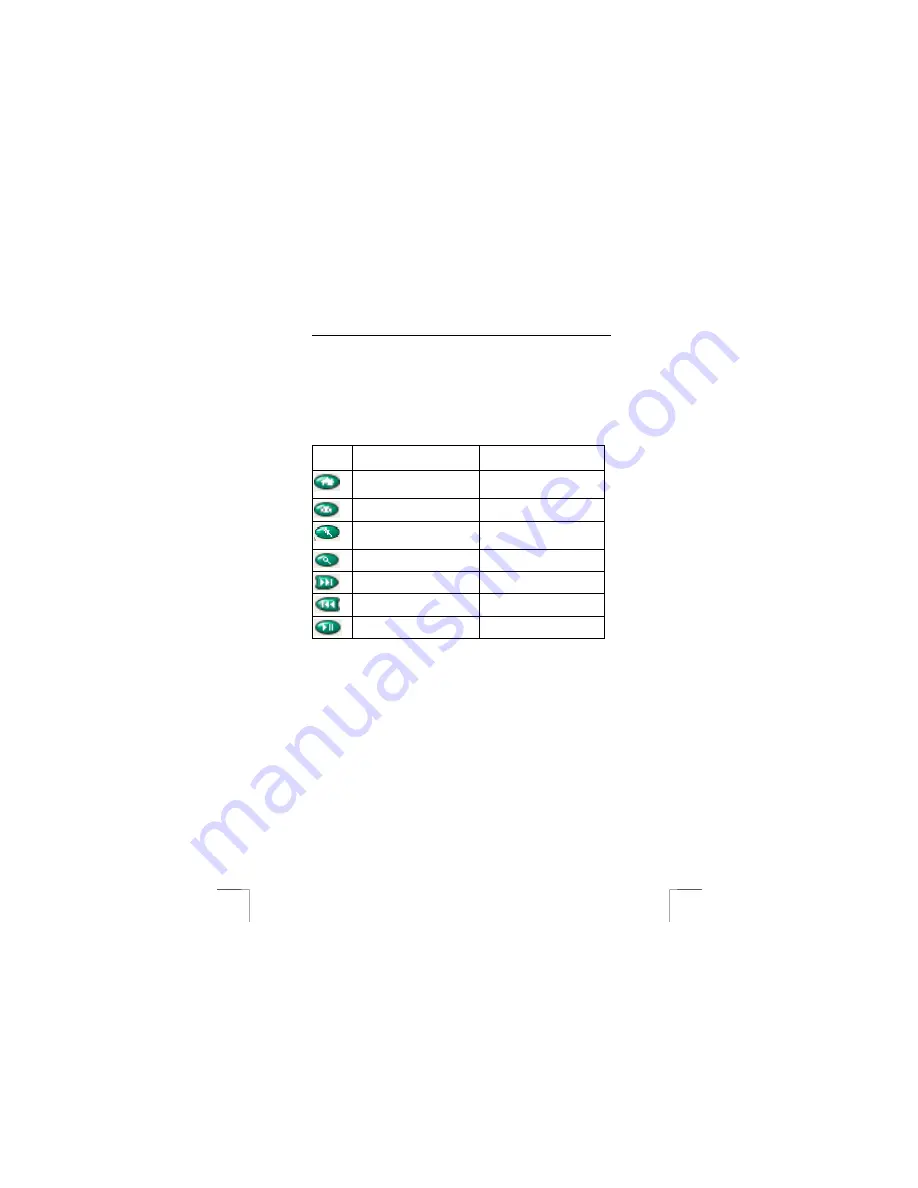
TRUST WIRELESS OPTICAL DESKSET 310KD
6
6.
Click on ‘New/Update’ to create new functions. Follow the on-screen
instructions.
Note:
The ‘NetJump’ and ‘LuckyJump’ menus can be assigned to one of the
mouse buttons using the ‘Buttons’ menu.
6.3
Keyboard
6.3.1
Multimedia keys
The functions for the ‘iKeyWorksOffice’ mode and the ‘Standard functions’ mode are
given in the table below.
Shortcut
key
Standard functions
IKeyWorksOffice functions
My Home key:
Access to your
Internet homepage for your
favourite Internet address.
Word:
Access to Microsoft Word.
E-mail key:
Activates your e-mail
application.
E-mail key:
Activates your e-mail
application.
Favourite key:
Starts an
application for access to one or
more websites.
+ Font size:
Increases the font
size.
Search key:
Displays a menu of
search machines on the Internet.
- Font size:
Decreases the size of
the font.
Previous track key:
Plays the
previous track.
Next Doc:
Opens the next
document.
Next track key:
Plays the next
track.
Previous Doc:
Opens the
previous document.
Play/Pause key:
For playing or
pausing a CD or DVD.
Excel:
Access to Microsoft Excel.










