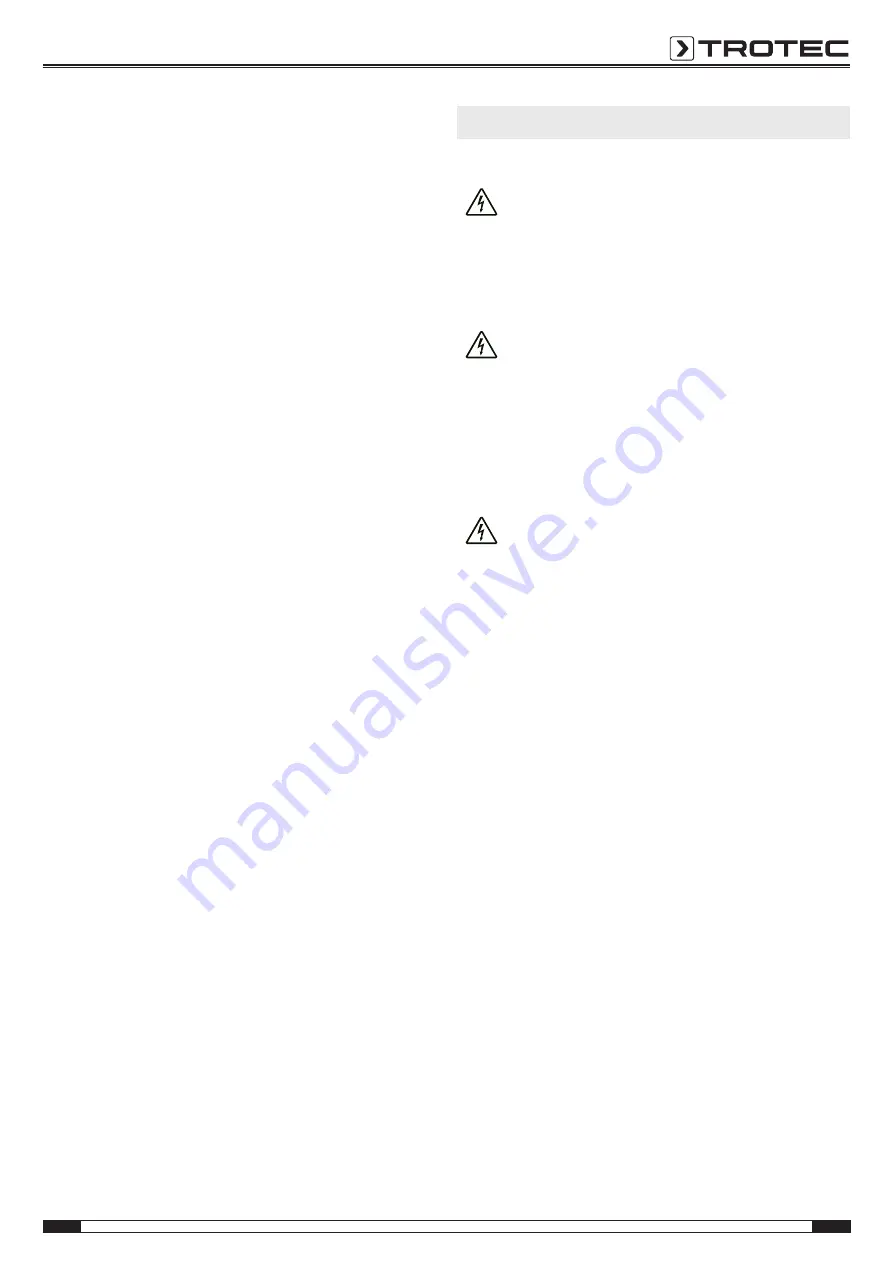
EN
13
digital soldering station PSIS 10-230V
The solder does not joint the parts to be soldered
•
The temperature of the soldering iron is too low. Check the
preset temperature. If necessary, increase the temperature
and wait until it has been reached.
•
The solder joint is too cold. Heat the solder joint with the
soldering iron. Only then add solder to ensure an even
distribution.
•
The workpiece has been moved during the cooling phase
and a cold solder joint occurred. Make sure that the
workpiece is not subject to vibrations during the cooling
phase.
The device still does not operate correctly after these
checks:
Please contact the customer service. If necessary, bring the
device to an authorised specialist electrical company or to
Trotec for repair.
Maintenance
Activities required before starting maintenance
Warning of electrical voltage
Do not touch the mains plug with wet or damp hands.
•
Switch off the device.
•
Hold onto the mains plug while pulling the power cable out
of the mains socket.
•
Allow the device to cool down completely.
Warning of electrical voltage
Maintenance tasks which require the housing to be
opened must only be carried out by authorised
specialist companies or by Trotec.
Notes on maintenance
Cleaning
The device should be cleaned before and after each use.
Warning of electrical voltage
There is a risk of a short-circuit due to liquids
penetrating the housing!
Do not immerse the device and the accessories in
water. Make sure that no water or other liquids can
enter the housing.
•
Clean the device with a soft, damp and lint-free cloth.
Make sure that no moisture enters the housing. Protect
electrical components from moisture. Do not use any
aggressive cleaning agents such as cleaning sprays,
solvents, alcohol-based or abrasive cleaners to dampen
the cloth.
•
Dry the device with a soft, lint-free cloth.
•
Regularly clean the soldering tips by wiping them on the
moistened soldering sponge and by tin-coating them
afterwards.
•
Do not use any chemicals for cleaning the soldering tips.















