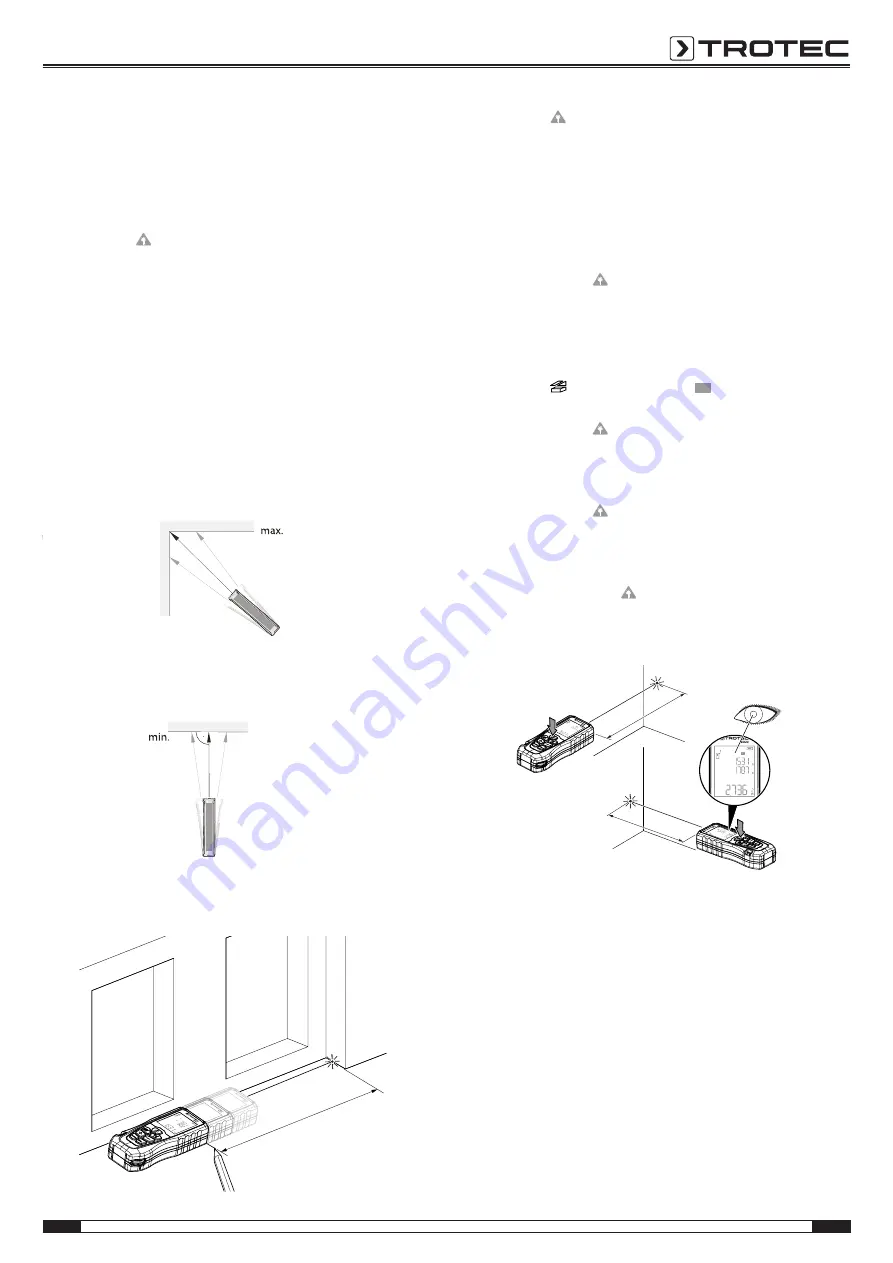
EN
7
laser distance measuring device BD22
Adding / subtracting measured values
1. Carry out a single distance measurement.
2. Press the
+
button (12) to add the next measured value to
the previous one.
Press the
−
button (9) to subtract the next measured value
from the previous one.
3. Press the
button (7) to determine the next measured
value.
ð
The overall result will be indicated in the lower
measurement value display. The individual measured
values will be indicated in the upper measurement value
displays.
Performing a non-stop / min and max measurement
With this measurement method the device can be moved with
the measured value being recalculated roughly
every 0.5 seconds. You can use the non-stop measurement
function with MAX/MIN/current value display for performing the
following measurements, for example:
•
MAX value:
measuring a diagonal
•
MIN value:
determining the perpendicular length to a wall/
floor area
•
Actual value:
marking a defined value for a distance (e.g.
a measurement from a ground plan)
A=1
,53
1m
1. Press the
button (7) for a long time.
ð
With activated signal indication function, a recurring
acoustic signal is emitted.
ð
The maximum, minimum and current value are
indicated on the display.
2. Depending on the desired measurement, move the device
slowly back and forth or up and down (e.g. in the corner of
a room).
3. Briefly press the
button to terminate the non-stop
measurement.
ð
The maximum, minimum and last measured value are
indicated on the display.
Performing an area measurement
1. Press the
button (13) until the
symbol for the area
measurement appears on the display.
2. Briefly press the
button (7) to carry out the first
measurement (e.g. length).
ð
The length of the line segment is displayed in the
"Indication of the measured value 1" (17).
3. Briefly press the
button (7) again to carry out the
second measurement (e.g. width).
ð
The second measured value is displayed in the
"Indication of measured value 2" (18).
ð
Upon pressing the
button for the second time the
device independently calculates the area and displays
this value in the lower measured value indication (20).
b
a













