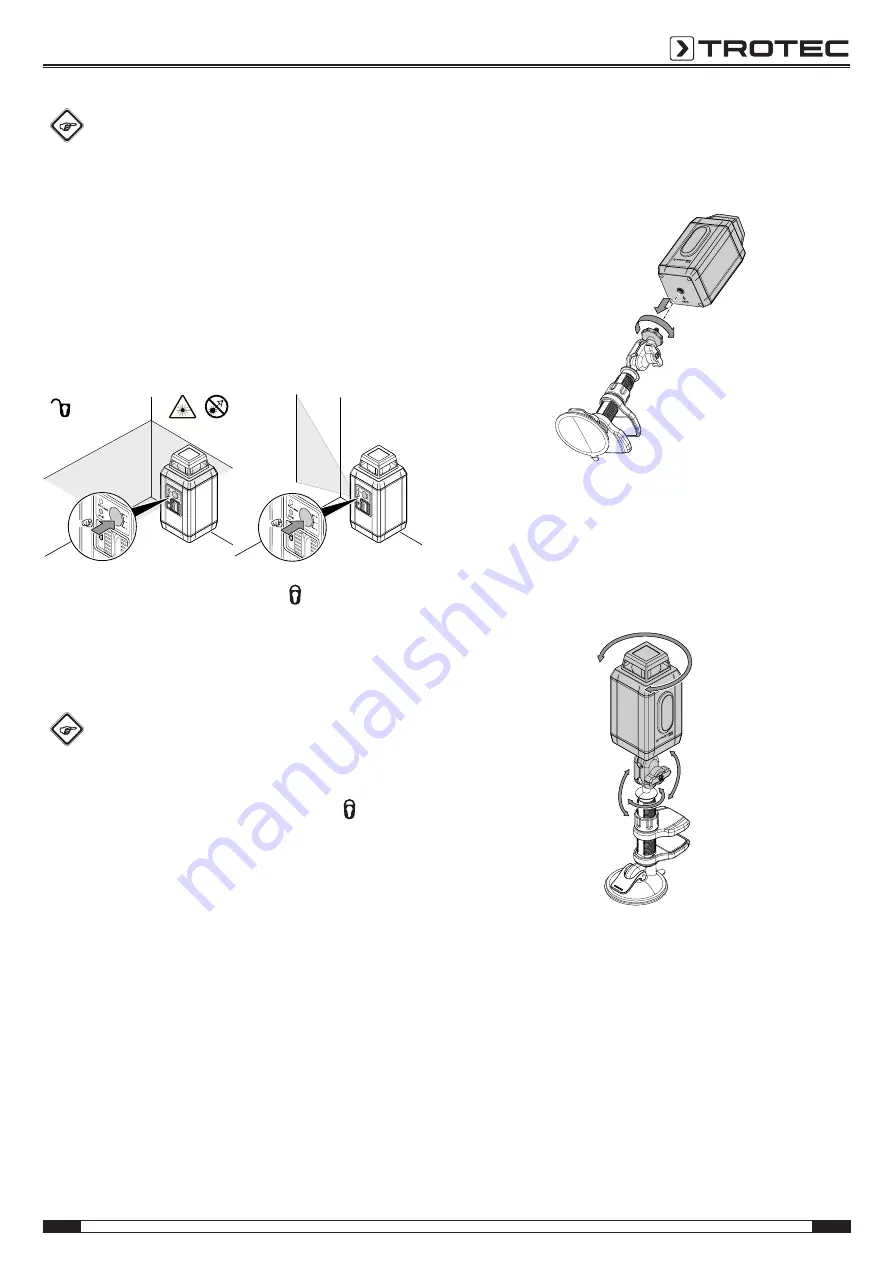
EN
7
cross line laser BD7A
Info
When exceeding the permissible inclination range of
3°, the lasers begin to flash and the levelling indicator
"NO Level" (9) will be illuminated in red. If so, self-
levelling will not function properly. This may be due to
the fact that the surface structure is not even enough
or covered with dirt, so the device is positioned too
obliquely to be able to self-level within the possible
angle of 3°. Check the surface, and reposition the
device if required.
3. Press the operating mode button (6) to activate the vertical
laser only or the horizontal 360° laser only.
1x
2x
4. Slide the on/off switch (7) back to
to switch the device
off.
Fixed position of the lasers
Info
In this operating mode the device's self-levelling
function is deactivated.
1. Check whether the lock switch (7) is set to
.
2. Press the operating mode button (6) to switch both lasers
on.
3. Press the operating mode button (6) a second time to only
activate the horizontal laser.
4. Press the operating mode button (6) a third time to only
activate the vertical laser.
5. Press the operating mode button (6) a fourth time to switch
the device off.
Using the multifunctional mount
Proceed as follows to use the multifunctional mount with the
device:
1. Screw the mount into the tripod connection at the device.
By means of the suction cup you can affix the mount to smooth
surfaces such as tiles or glass.
Alternatively, the clamping jaws can be used to fasten it to a
shelf or the edge of a table.
Swivelling the device
1. Loosen the wing nut (11).
2. Swivel the device on the ball joints to move it into the
desired position.
3. Retighten the wing nut (11).










