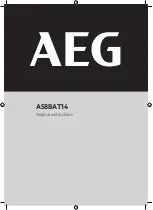Page
7
of
9
Notes:
a. Operation system for the above 3 modes: Windows 2000/XP/Vista/Windows 7/Windows 8
b. If user connects the camera to the computer with the USB cable while the camera is recording, your camera might
be crashed. This could cause SD card corruption and loss of your video and photo files.
c. The time and date of the camera system will be synced with the computer while syncing the configuration.
d. If user open the “DIMIKA” configuration software without connecting the camera to computer in “configuration
mode”, the value column will be in blank (not available for modification), and the parameter will be in gray (refer to
below pic. 1).
e. The “Fluorescent H” value is suitable for a halogen or 3-wavelength light environment, while the Fluorescent L is
suitable for a fluorescent light environment.
g. The configuration software is on the CD which is included in the box.
9. Micro SD card (not included)
This camera has no built-in memory. It needs an extra micro SD memory card (Not included in the camera) to
work. The camera supports up to 32GB micro SD card. The micro SD card, also called TF card, is 15mm x 11mm.
9.1 The card can only be plugged one way, forcing plugging may cause damage. Please plug the micro SD card
with the logo print side upward and the golden fingers downward, otherwise the camera or the micro SD card
will be damaged.
9.2 Please use at least a brand high-speed (CLASS 4 or above) micro SD card to achieve better and more fluent
video quality. For fast and accurate photo saving, please use a class 10 SD card while taking time-lapse photo
in 3 seconds interval.
9.3 It is recommended to use at least a 4GB micro SD card for a minimum storage.
9.4 In-camera micro SD card formatting
In order to make the camera and micro SD card reach good compatibility, we suggest user format micro SD
card in FAT32 before you using it at the first time. Please format the micro SD card as follows.
Under video mode, press the shutter button for 5 seconds, and then the indicator LED flashes in red, when
the LED finishes flashing, the formatting is finished.
Содержание DIMIKA
Страница 1: ...DIMIKA 1080 FULL HD Action Camera Benutzerhandbuch User Manual ...
Страница 11: ...DIMIKA 1080 FULL HD Action Camera User Manual ...
Страница 21: ......