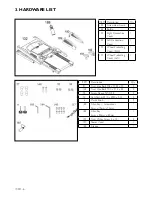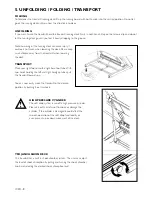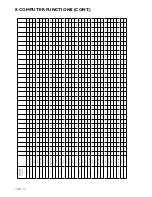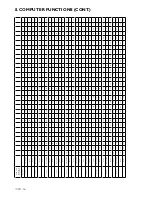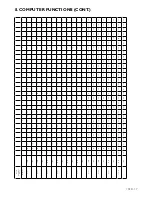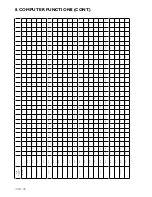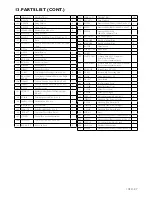10221-12
8. COMPUTER FUNCTIONS (CONT.)
1. WARM UP and COOL DOWN function:
During WARM UP or any selected Program, if you change SPEED or INCLINATION, the value will increase or
decrease in the next level. If you are in COOL DOWN then SPEED and INCLINATION is not affected, and STOP is
the only function which can be carried out.
2. PROGRAM has 30 levels in all. The first three levels are WARM UP and the last three are COOL DOWN. Each is 1
minute. The time you select, except for the three WARM UP and COOL DOWN levels (6 minutes) will be split evenly
between the remaining 24 levels.
3. The MANUAL and 9 HOLE programs do not have WARM UP or COOL DOWN functions. When the distance
covered is equal to 3.5KM, the motor will stop, the INCLINE will return to 0 and the display shows END.
IV. PROGRAM OPERATION AND INSTRUCTION :
Manual Mode
1. When you press START, the motor will start after a 3 seconds countdown. The treadmill starts at the minimum speed
of the treadmill and the matrix LCD window will display the running track measuring the distance covered in a
counter-clockwise direction. The track is 0.4KM (0.25Miles).
2. Speed increments are 0.1km/h. Press + or - keys to increase or decrease speed or alternatively press the INSTANT
SPEED key 1 , 2 , 4 , 6 , 8 , 10 to move directly to the selected speed.
3. Incline increments are 1. Press + or - keys to select increase or decrease incline or alternatively press the INSTANT
SPEED key 2 , 4 , 6 , 8 , 10 , 12 to move directly to the selected incline.
4. Time : pre-set 20 min-range5 - 99min , increments 1 min.
5. During exercise, if there is PULSE signal, the CALORIES window will display pulse.
6. If you press STOP when the motor is working, the running motor and the incline motor will stop and the window will
display STOP. If you press START again, the motor will start after a 3 second countdown, the speed will be kept the
same as before the stop, and the incline will be increased to the set height before the stop.
7. When in the Stop position, hold the STOP key for 3 seconds, and the treadmill will go back to the START/READY
position.
8. In the END status, if it last 30 seconds, the window will go back to START/READY status. Alternatively press STOP to
revert back to the START/READY status.
9. Under START/READY status, enter CUSTOM mode. After setting TIME, press ENTER to set the SPEED and INCLINE
levels you want. There are 30 intervals to set and you can set the intervals by pressing ENTER. After setting press
START to start.
10. After entering into the FUNCTION of the program, the LED for LEVEL and the window will blink. The FUNCTION
is to select the exercise level (L1~L10). Press + or – to change the level and press ENTER
11. After selecting LEVEL, the TIME window will blink, press + or – to set the exercising time. After finish setting, press
ENTER or START to start.
PROGRAM Mode
(under START/READY status, press PROGRAM to enter setting.)
P1 Manual TIME : pre-set 20 min-range5~99min , increments 1 min.
P2 9 hole LEVEL : pre-set 1 , range 1 - 10 , increments 1 , 3500 meter distance.
P3 hill climb LEVEL : pre-set 1 , range 1 - 10 , increments 1.
TIME : pre-set 30min-range 20 - 99min , increments 1 min.
P4 hill run LEVEL : pre-set 1 , range 1 - 10 , increments 1.
TIME : pre-set 30min-range 20 - 99min , increments 1 min.
P5 HRC
HRC function : This function only works if a heart beat is detected
•
The program aims to exercise the cardio-vascular system. When exercising, the heartbeat value is maintained at
the pre-set value. The angle and speed will vary to maintain the heartbeat value in the pre-selected range to achieve the
exercise benefit.
Содержание ALTITUDE 600
Страница 28: ...10221 28 14 EXPLODED DRAWING...