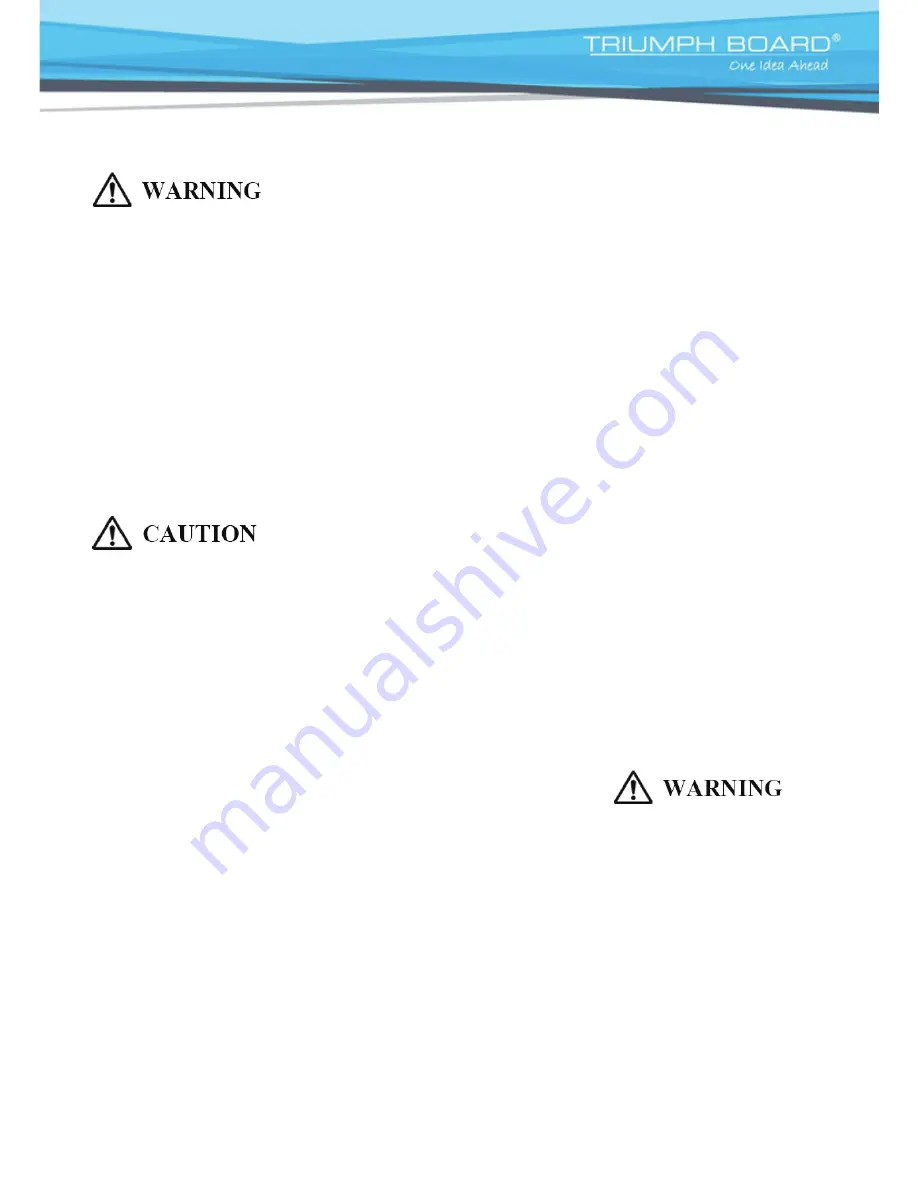
TRIUMPH
BOARD
a.s.
Page
12
of
26
RESISTIVE Series
- At least two qualified service technicians should perform the installation procedure. Serious personal
injury and / or damage can result from dropping this product.
- BEFORE the installation, please make sure both wall material and wall strength are suitable
Otherwise, the board might fall which may cause injury and/or damage. Please consult your dealer
for details.
–
Use only the designated wall mount.
–
Follow all installation instructions carefully.
–
Make sure the mounting screws are properly sized to handle the weight of the board.
–
Make sure the wall mount is firmly and securely anchored to a solid structure.
–
Make sure the board is fastened firmly and securely to the wall mount before using it.
• Do not install this product in location where it may be exposed to direct sunlight, strong lightning, near
heating equipment, or near air-conditioning vents.
• Do not install this product in location where the temperature may change suddenly.
The following procedures illustrate the mounting of the TRIUMPH BOARD Series interactive whiteboards
onto a wall surfaced with gypsum or drywall.
Before installation, please check all accessories, and measure horizontal distance and vertical distance
between them.


































