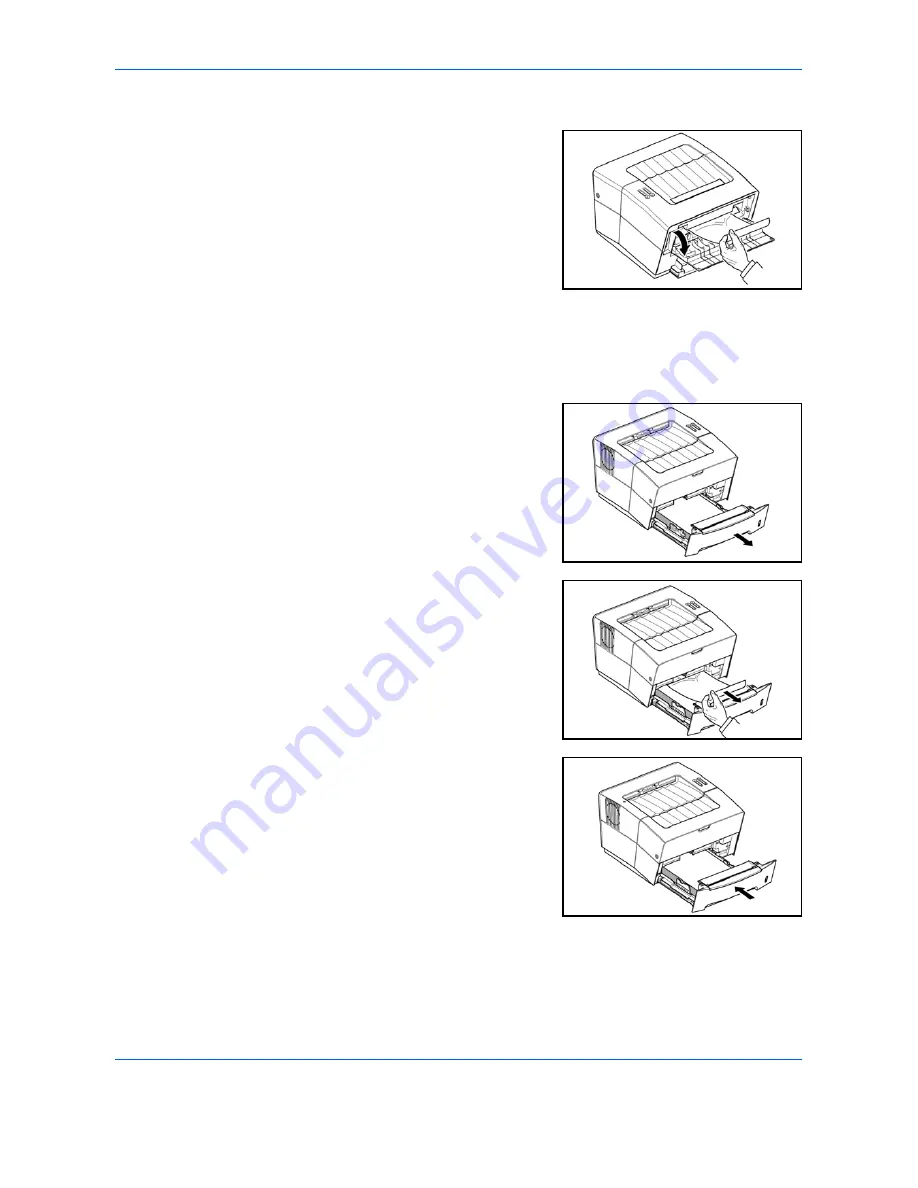
Troubleshooting
OPERATION GUIDE
25
Output Tray and Rear Cover
1
If paper is not completely ejected
into the
Output Tray
, open the
Rear Cover and remove the
jammed paper by pulling it out.
2
Open and close the
Top Cover
to clear the error.
The printer warms up and resumes printing.
Paper Cassette
1
Pull out the cassette.
2
Remove any partially fed paper.
Check to see if paper is loaded
correctly. If not, reload the paper.
3
Push the cassette back in firmly.
Open and close the
Top Cover
to
clear the error.
The printer warms up and
resumes printing.
Содержание LP 4118
Страница 1: ...Instruction Handbook LP 4118 Laser Printer b w ...
Страница 2: ......
Страница 4: ...ii OPERATION GUIDE ...
Страница 11: ...Legal and Safety Information OPERATION GUIDE ix ...
Страница 24: ...Loading Paper 8 OPERATION GUIDE ...
Страница 28: ...Connections 12 OPERATION GUIDE ...
Страница 30: ...Loading Software 14 OPERATION GUIDE ...
Страница 46: ...Options 30 OPERATION GUIDE ...
Страница 49: ...MEMO A1 ...
Страница 50: ...UTAX GmbH Ohechaussee 235 22848 Norderstedt Germany ...










































