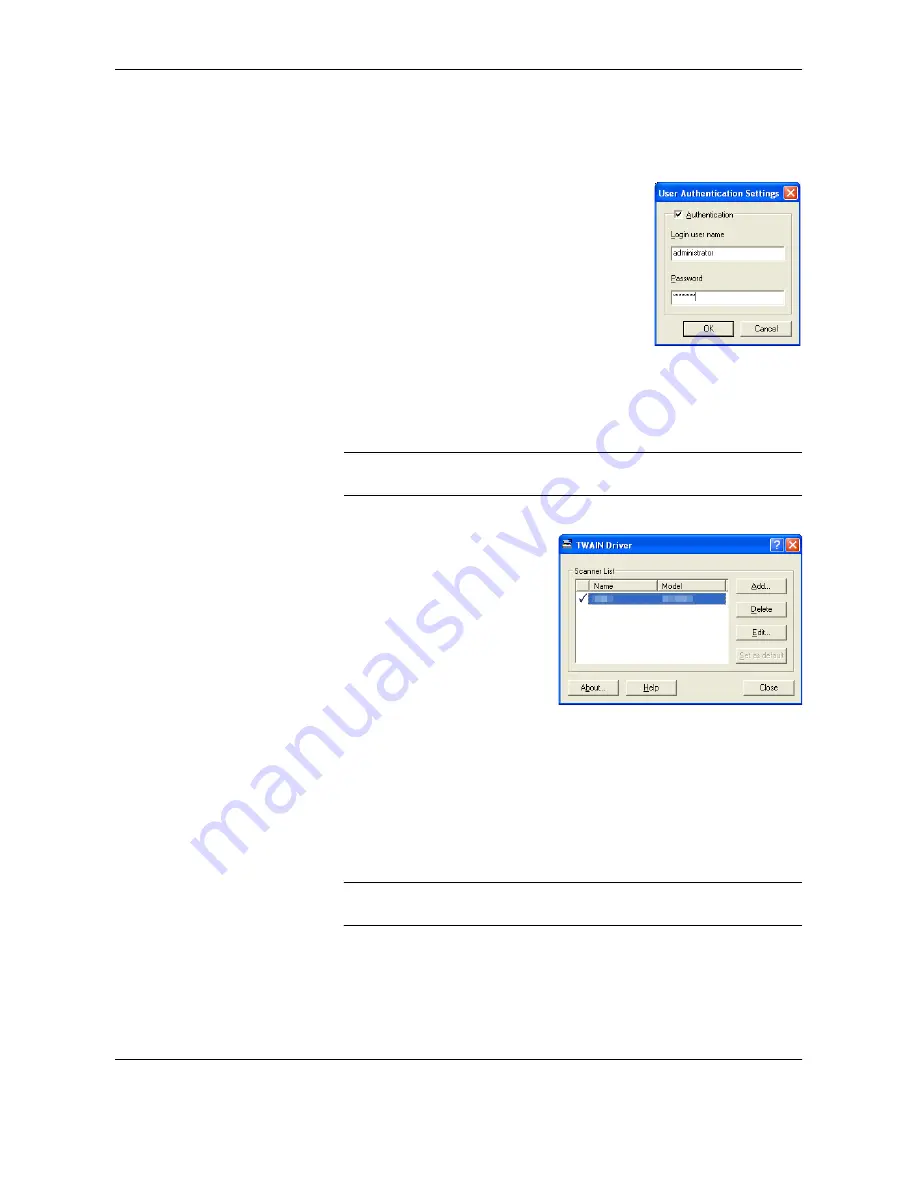
Basic Operation
3-30
OPERATION GUIDE
8
Select the checkbox beside
Authentication
, enter Login User Name (up
to 64 characters) and Password (up to 64 characters) and then click
OK
button.
9
Click
OK
button.
10
The machine is added to PC and the machine name and model name are
displayed in
Scanner List
field.
NOTE:
Click
Delete
button to delete the added machine. Click
Edit
button to change names.
Scanning document data
Scan the document data stored in the Custom Box of the machine.
1
Activate the TWAIN compatible application.
2
Select the machine using the application and display the TWAIN dialog
box.
NOTE:
For selecting the machine, see the Operation Guide or Help for
each application software.
Содержание DC 2230
Страница 1: ...Instruction Handbook Basic DC 2230 2240 2250 Digital Multifunctional System ...
Страница 2: ......
Страница 19: ...Legal and Safety Information xvi OPERATION GUIDE ...
Страница 28: ...PartNames OPERATION GUIDE 1 3 14 36 13 34 35 15 33 16 24 23 32 31 30 17 18 29 19 20 21 22 28 27 26 25 ...
Страница 37: ...Part Names 1 12 OPERATION GUIDE ...
Страница 67: ...Preparation before Use 2 30 OPERATION GUIDE ...
Страница 86: ...BasicOperation OPERATION GUIDE 3 19 10 Click OK button to start printing ...
Страница 125: ...Basic Operation 3 58 OPERATION GUIDE ...
Страница 128: ...OptionalEquipment OPERATION GUIDE 4 3 Data Backup Kit Key Counter Fax Kit PDF Upgrade Kit Security Kit Serial Interface ...
Страница 174: ...OPERATION GUIDE Appendix 1 Appendix Character Entry Method Appendix 2 Specifications Appendix 6 ...
Страница 188: ...E1U ...
Страница 189: ...UTAX GmbH Ohechaussee 235 22848 Norderstedt Germany ...






























