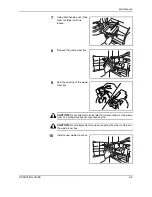Maintenance
OPERATION GUIDE
5-7
Toner Container and Waste Toner Box Replacement
When the touch panel displays
Add toner
, replace the toner without delay
although several more copies are still possible. When replacing the toner
container, replace the waste toner box as well.
Every time you replace the toner container, be sure to clean the parts as
instructed below. Dirty parts may deteriorate output quality.
CAUTION:
Do not attempt to incinerate the toner container or the waste
toner box. Dangerous sparks may cause burns.
CAUTION:
Do not attempt to force open or destroy the toner container or
the waste toner box.
1
Open the front cover.
2
Push up the toner container
stopper and slowly pull out the
used toner container until its
handle is visible.
WARNING:
High voltage parts inside. Handle with care because
there is a danger of electric shock.
CAUTION:
Do not pull the toner container all the way out lest it should
drop.
Содержание DC 2230
Страница 1: ...Instruction Handbook Basic DC 2230 2240 2250 Digital Multifunctional System ...
Страница 2: ......
Страница 19: ...Legal and Safety Information xvi OPERATION GUIDE ...
Страница 28: ...PartNames OPERATION GUIDE 1 3 14 36 13 34 35 15 33 16 24 23 32 31 30 17 18 29 19 20 21 22 28 27 26 25 ...
Страница 37: ...Part Names 1 12 OPERATION GUIDE ...
Страница 67: ...Preparation before Use 2 30 OPERATION GUIDE ...
Страница 86: ...BasicOperation OPERATION GUIDE 3 19 10 Click OK button to start printing ...
Страница 125: ...Basic Operation 3 58 OPERATION GUIDE ...
Страница 128: ...OptionalEquipment OPERATION GUIDE 4 3 Data Backup Kit Key Counter Fax Kit PDF Upgrade Kit Security Kit Serial Interface ...
Страница 174: ...OPERATION GUIDE Appendix 1 Appendix Character Entry Method Appendix 2 Specifications Appendix 6 ...
Страница 188: ...E1U ...
Страница 189: ...UTAX GmbH Ohechaussee 235 22848 Norderstedt Germany ...