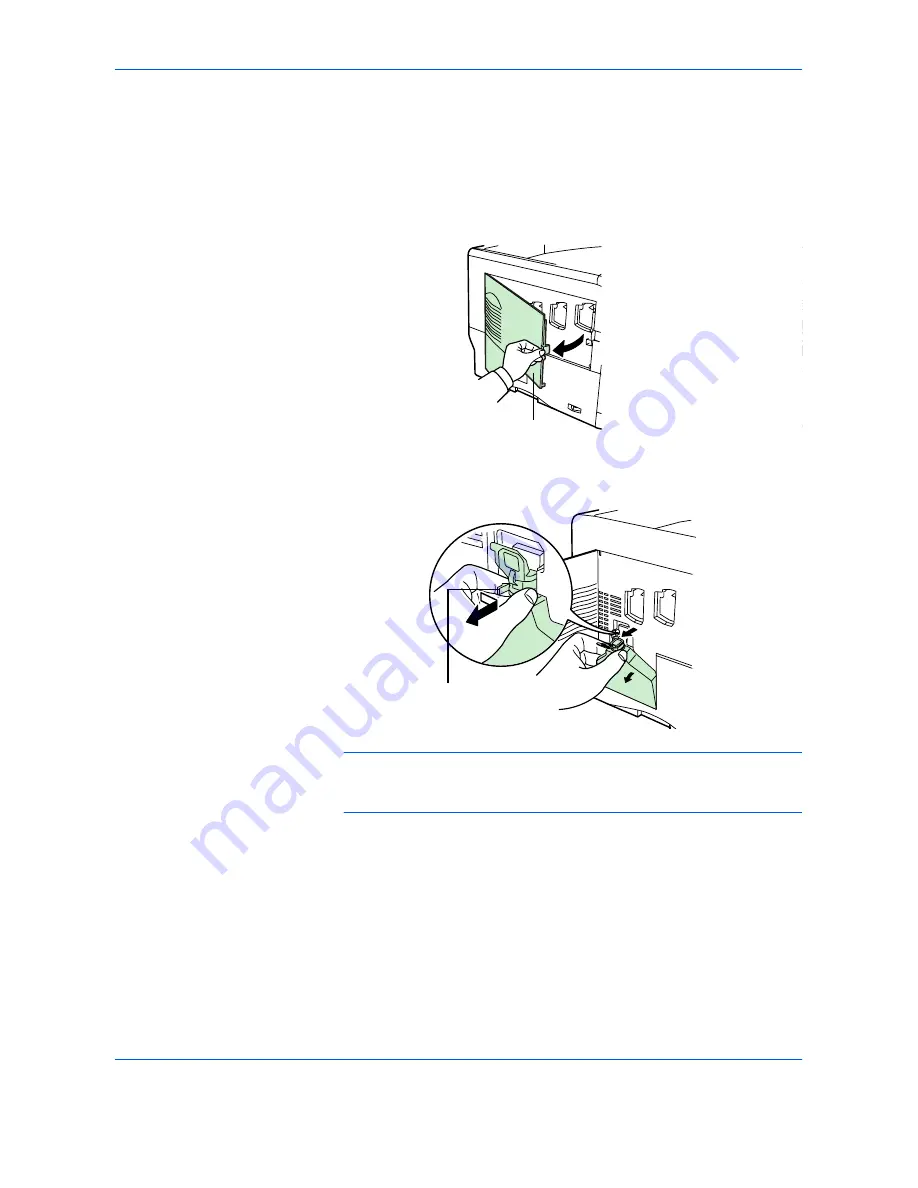
Maintenance
BASIC OPERATION GUIDE
4-15
Replacing the Waste Toner Box
Replace the waste toner box when the
Check waste toner box
message is displayed. A new waste toner box is included with the toner kit.
The printer will not operate without replacing the waste toner box.
1
Open the left cover.
2
While holding the waste toner box, press the lock lever and then gently
remove the waste toner box.
NOTE:
Remove the waste toner box as gently as possible so as not to
scatter the toner inside. Do not let the opening of the waste toner box face
downward.
Left Cover
Lock Lever
Содержание CLP 4416
Страница 1: ...Instruction Handbook Basic CLP 4416 4524 Colour Printer ...
Страница 2: ......
Страница 4: ...Contents ii BASIC OPERATION GUIDE ...
Страница 24: ...xxii BASIC OPERATION GUIDE ...
Страница 32: ...Installation 1 8 BASIC OPERATION GUIDE ...
Страница 42: ...Printing Operation 3 4 BASIC OPERATION GUIDE ...
Страница 60: ...Maintenance 4 18 BASIC OPERATION GUIDE ...
Страница 80: ...Troubleshooting 5 20 BASIC OPERATION GUIDE ...
Страница 84: ...Specifications 6 4 BASIC OPERATION GUIDE ...
Страница 85: ...A1 ...
Страница 86: ...UTAX GmbH Ohechaussee 235 22848 Norderstedt Germany ...
















































