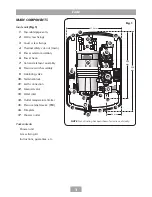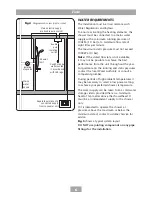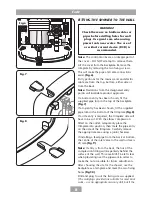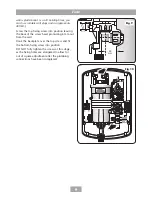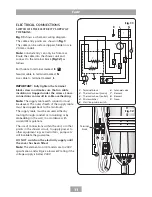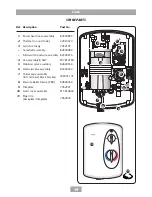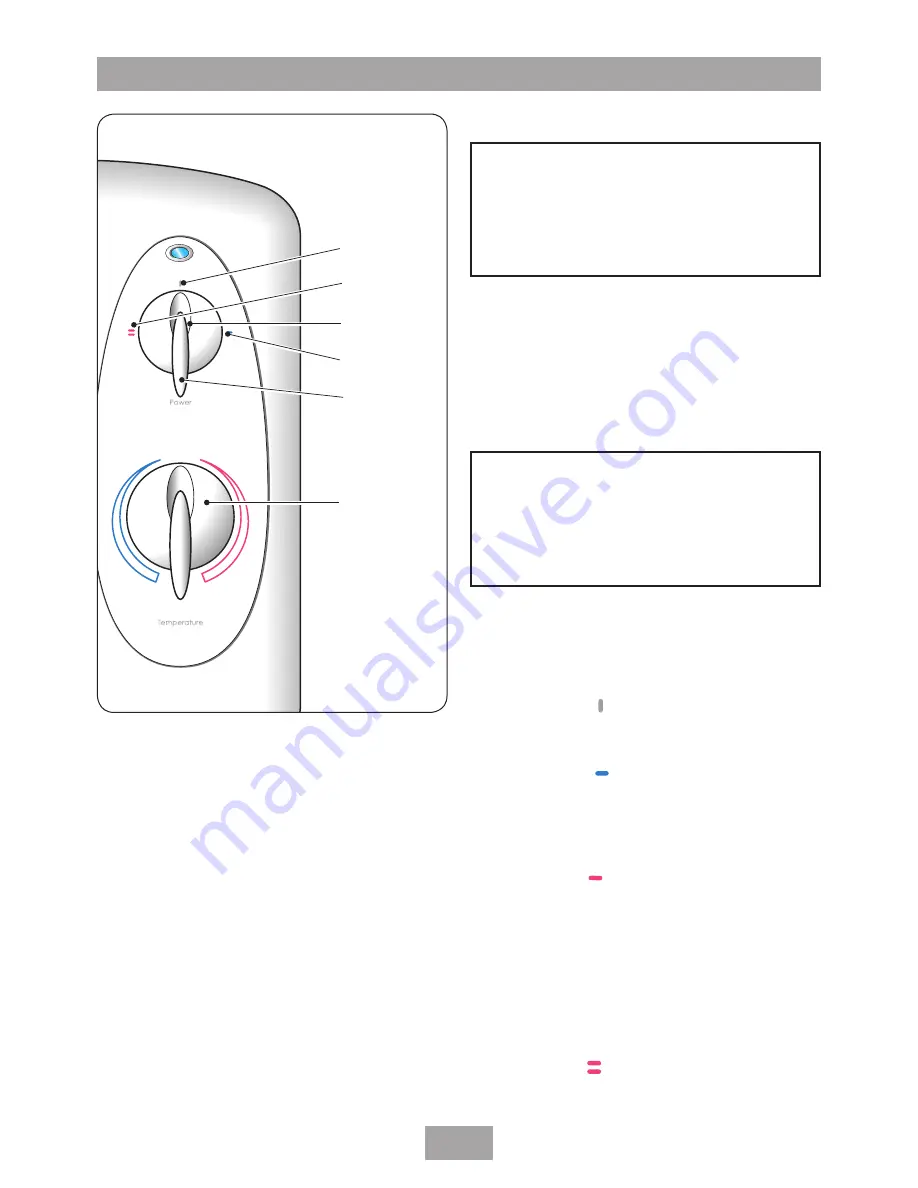
Forte
To start the shower
Turn the power selector to the red or blue
symbol positions and water will start to flow.
To stop the shower
Switch the power selector to the STOP position
and water will cease to flow.
To use the power selector
The power selector has four positions – STOP,
COLD, ECONOMy and HIGH – as shown in
fig.9
.
The grey symbol is the STOP position and is
to switch off the electric and water supply at the
shower; no flow or power used.
The blue symbol is the COLD setting
for cooler water only. Adjustment of the
temperature control at this setting will only alter
the force of the water from the showerhead. IT
WILL NOT ALTER THE WATER TEMPERATuRE.
The red symbol
is the ECONOMy setting
for using less power during warmer months.
Temperature adjustment at this setting is via the
temperature control.
Note:
If the stated flow rate required for the unit
cannot be met due to low water pressure, it will
be necessary to operate the unit on ECONOMy
setting during the warmer months because of
flow rate limitations entering the unit.
The red symbol is the HIGH setting which
allows the highest flow achievable for your
WArNING!
Before normal operation of the
shower, it is essential that the
commissioning procedure has been
completed correctly.
WArNING!
If restarting immediately after
stopping, be aware that a slug of hot
water will be expelled for the first
few seconds.
+LJK
3RZHUVHOHFWRU
(FRQRP\
&ROG
7HPSHUDWXUH
FRQWURO
6WRS
Fig.9
Operating the shower
OPERATING THE SHOWER
Содержание Forte
Страница 25: ...Pdf Supplied By http www plumbworld co uk ...