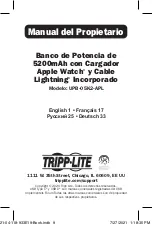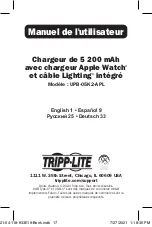5
Operation
USB Device Charging
Note:
• Before charging your devices for the first time, first fully
charge the power bank.
• Multiple products can be charged simultaneously. However,
the total output current cannot exceed 2.4A/5V; otherwise
the over-current protection will activate and charging will
be halted.
1.
With a user-supplied USB cable, connect your mobile device
to the USB-A port on the power bank.
2.
Connect your Apple device to the built-in Lightning cable on
the power bank.
3.
Attach your Apple Watch to the built-in magnetic charging
module on the power bank.
4.
After you have connected all devices you wish to charge,
press the power button on the side of the power bank.
5.
The devices will begin to charge and the LEDs will illuminate
to indicate the battery capacity level. The table below
depicts the LED functionality when discharging.
6.
To turn your power bank off when you are done charging,
double click the power button.
Charging USB Devices
= Lit
= Flashing
= Unlit
LED Status
Battery Capacity (%)
21-04-118-933E19-Book.indb 5
21-04-118-933E19-Book.indb 5
7/27/2021 1:18:34 PM
7/27/2021 1:18:34 PM