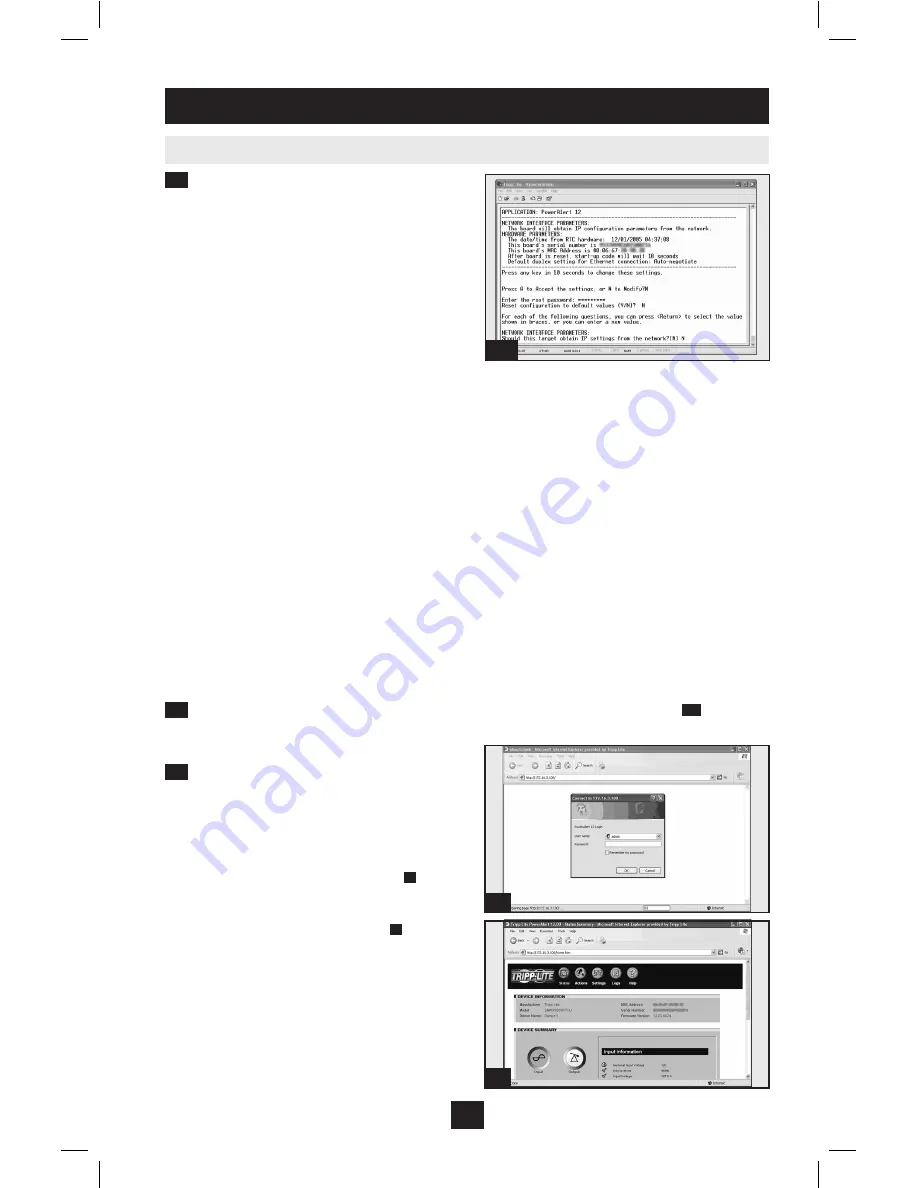
5
Installation
continued
Networking the PDU
continued
4-5
Configure PDU in Terminal Mode:
After a
brief pause, an initialization page should appear in
the terminal emulation program. Press any key on
the keyboard within 10 seconds to change the PDU
settings. (If the 10-second period has elapsed, you
can reboot the PDU by powering down completely
and then restoring power.)
Follow the sequence of responses below in order
to assign an IP address to the PDU. The default
terminal mode root password is
TrippLite
. Sample
IP settings are shown - supply your own IP
information when you configure your PDU.
Press A to Accept the settings, or M to Modify?
M
Enter the root password:
*********
Reset configuration to default values (Y/N)?
N
For each of the following questions, you can press <Return> to select the value shown in
braces, or you can enter a new value.
NETWORK INTERFACE PARAMETERS:
Should this target obtain IP settings from the network?[N]
N
Static IP address [192.168.1.19]?
192.168.0.123
Static IP address is 192.168.0.123
Subnet Mask IP address [255.255.0.0]?
255.255.255.0
Subnet Mask IP address is 255.255.255.0
Gateway address IP address [192.168.1.1]?
192.168.0.1
Gateway address IP address is 192.168.0.1
You can also change the root password, real-time clock and other settings. (Tripp Lite recommends
against changing the default settings unless you are an advanced user with a specific purpose.) After
you have finished entering settings, the PDU will save changes to memory and reboot (this may take
several minutes). After the PDU reboots, the initialization page should display the new static IP settings.
4-6
Remove Serial Cable:
Remove the serial cable from the PDU and proceed to Step
5-1
.
Testing Network Connection
5-1
Access PDU with Web Browser:
After an
IP address has been assigned to the PDU,
attempt to access it with a Web browser that
supports frames, forms and Java™. Open a Web
browser on a computer connected to the LAN
and enter the IP address assigned to the PDU.
You should be prompted for a password
A
. The
user name is
admin
and the default password is
admin
. After you enter the user name and
password, the PowerAlert status page
B
will
appear in the browser window. For more
information about configuration and operation of
the PDU via the PowerAlert interface, refer to
the SNMPWEBCARD User's Guide, included
on the CD-ROM bundled with the PDU.
Note for Network Management System Users Only: Two MIB
files - Tripplite.mib and RFC1628.mib - must be loaded on each
Network Management Station that will monitor the PDU via
SNMP. The files are provided on the CD-ROM included in the
product package.
4-5
A
B
200912032 93-2721.indd 5
12/17/2009 11:03:13 AM




















