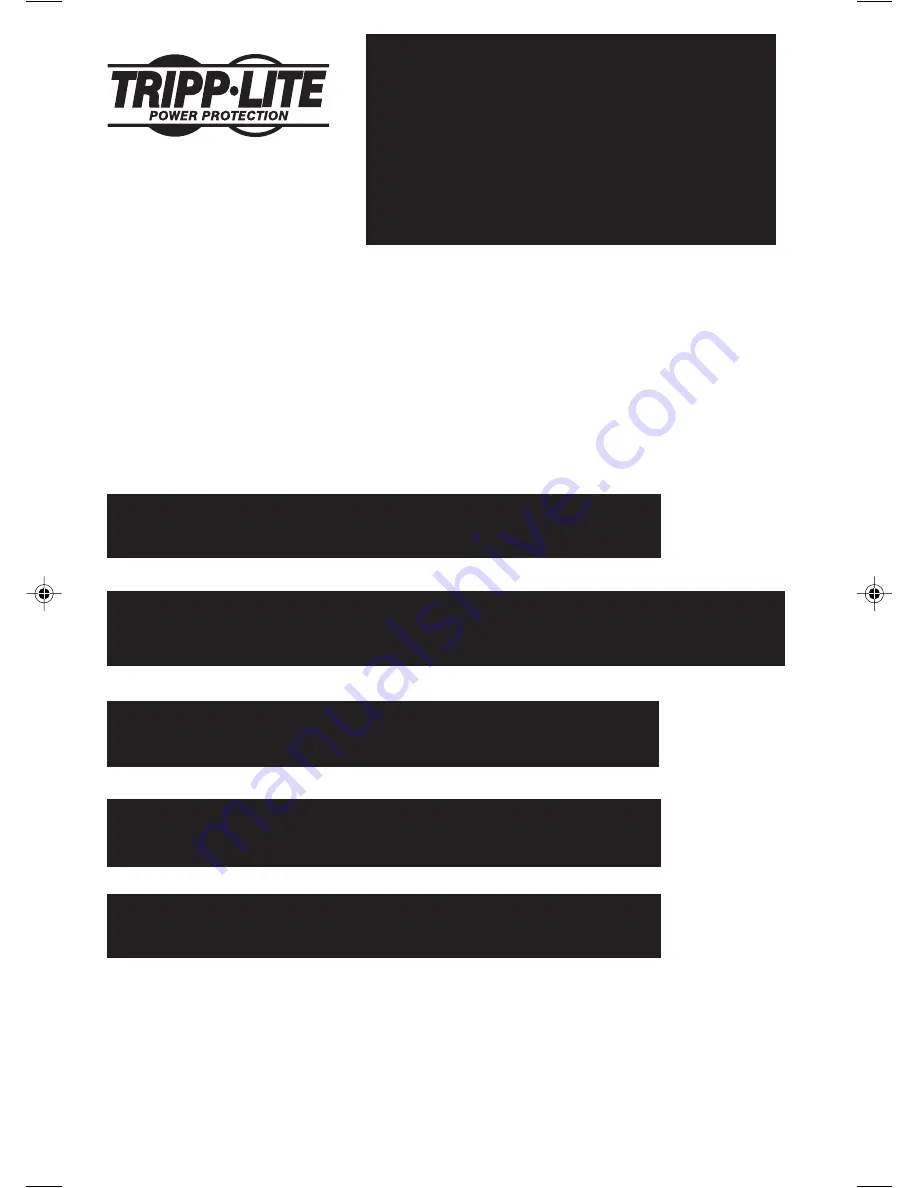
14
Copyright © 1999 Tripp Lite. Tous droits réservés. OmniSmart™ et OmniPro™ sont des marques de Tripp Lite.
1111 W. 35th Street
Chicago, IL 60609 USA
Assistance clientéle: +1 (773) 869-1234
www.tripplite.com
Manuel d’utilisation
OMNISMART
™
OMNIPRO
™
Systèmes d’UPS interactifs en ligne (230 V)
Installation rapide: p. 16-17
Fonctionnement standard:
p. 17-18
Stockage et réparations:
p. 19
Caractéristiques techniques: p. 19
Consignes de sécurité:
p. 15
Warranty & Insurance: p. 6
9906151 OmniSmart OmniPro 230V Owner's Manual.p65
9/30/99, 1:48 PM
14














































