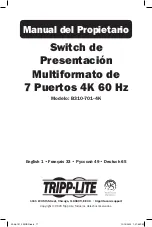3
Panel Description
Front Panel:
1
Power Button:
Turns the unit on/off
2
Power LED:
Illuminates red to indicate the unit is powered on
3
Manual Pushbuttons:
Refer to the
Operation
section for pushbutton
functions
4
IR Receiver:
Receives information from the IR remote control
5
IR Port:
Connector for the IR Receiver Head Cable (included)
6
USB-A Port:
Connector for a USB peripheral device
Rear Panel:
7
DisplayPort In:
Connect a DisplayPort source
8
HDMI In:
Connect up to three HDMI sources
9
VGA In:
Connect a VGA source
10
YPbPr In:
Connect a component source
11
AV In:
Connect a AV source
12
Audio In:
Connect the audio input from the analog video input source
13
Toslink/Coaxial:
Connect either port to a digital audio output device
14
R/L:
Connect to an analog audio output device
15
HDMI Out:
Connect an HDMI-compliant display
16
DC In:
Connect the included external power supply
Power
Source
Up
Down
Left
Right
OK
Menu
IR
IR EXT
USB In
DC 5V, 2A
HDMI Out
L
R
Coaxial
Toslink
Audio In
VGA In
HDMI In 3
HDMI In 2
HDMI In 1
AV In
Y
Pr
Pb
DisplayPort In
Power
Source
Up
Down
Left
Right
OK
Menu
IR
IR EXT
USB In
DC 5V, 2A
HDMI Out
L
R
Coaxial
Toslink
Audio In
VGA In
HDMI In 3
HDMI In 2
HDMI In 1
AV In
Y
Pr
Pb
DisplayPort In
1
8
10 11 12 13
14
15 16
7
9
2
3
4 5
6
20-06-151 933CBD.indb 3
20-06-151 933CBD.indb 3
10/13/2020 1:21:53 PM
10/13/2020 1:21:53 PM