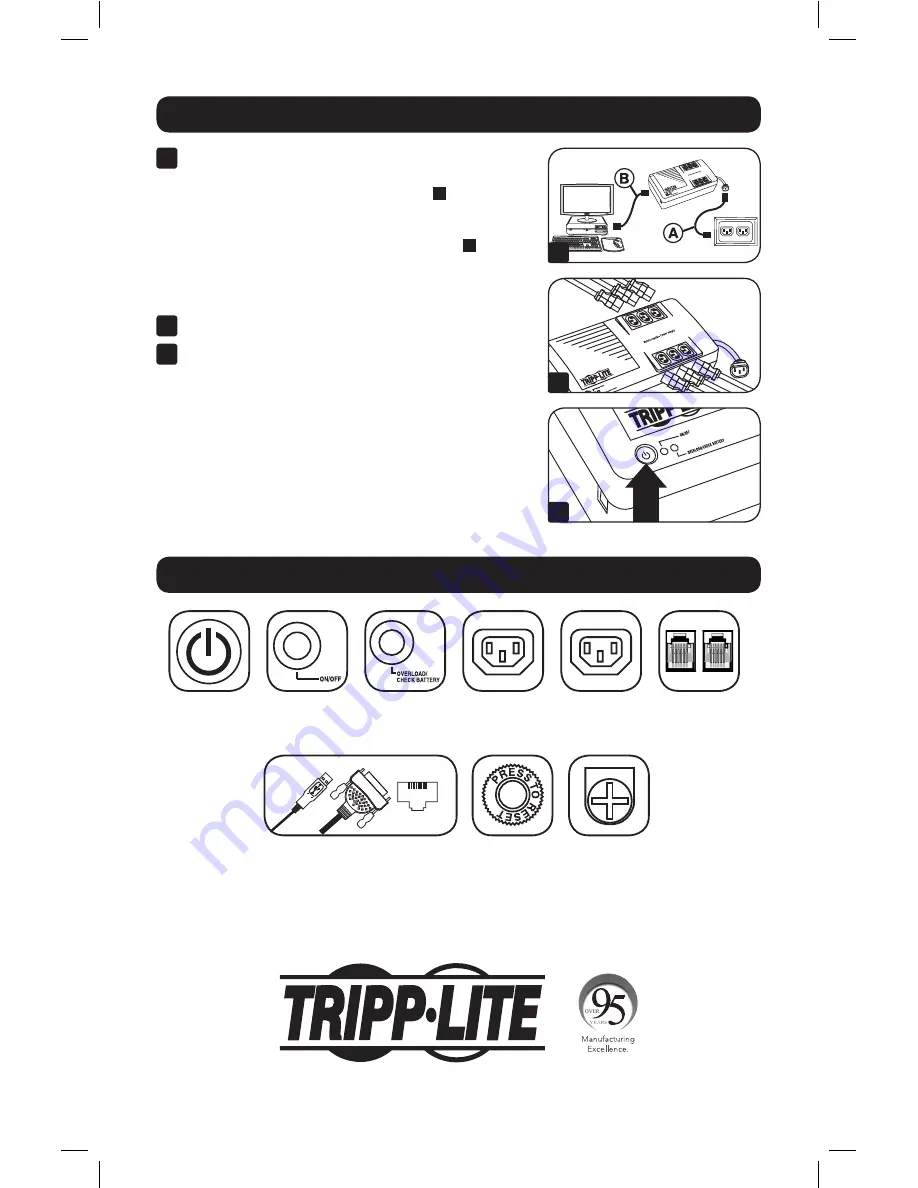
3
Installation
Basic Operation
1
Unplug the computer’s power cord from both your
AC outlet and the computer’s AC input. Insert the
C13 connector of the computer’s cord
A
into your
UPS’s AC input. Insert the plug of your computer’s
cord into your AC outlet. Insert the C13 connector
of the power cord that came with your UPS
B
into
the computer’s AC input. Insert the UPS cord’s C14
connector into any of your UPS’s battery backup C13
output receptacles.
2
Plug remaining equipment into the UPS.
3
Push the ON/OFF/TEST button for one second to turn
the UPS on. Please Note! The UPS will not turn on
automatically in the presence of live utility power.
Note:
The UPS will not turn on automatically in the
presence of live utility power.
ON/OFF/TEST
Button
ON/OFF
LED
OVERLOAD/
CHECK BATTERY
LED
Battery Backup/
Surge Protected
Outlets
Communications Port
(Select models only. For use with
included USB or DB9 cable.)
Resettable Circuit
Breaker
Surge-Only
Protected
Outlets
Tel/DSL Jacks
(Select Models Only)
Ground
Connection
1
2
3
Tripp Lite has a policy of continuous improvement.
Product specifications are subject to change without notice.
1111 W. 35th Street, Chicago, IL 60609 USA • www.tripplite.com/support
18-08-423-932975-EN-ES-FR-RU-DE-V2.indd 3
12/17/2018 6:53:27 PM
















