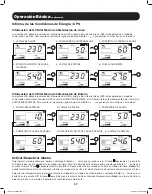7
Basic Operation
continued
Self-Test
Press and hold the
TEST
button to initiate the test. The test will last approximately 10 seconds as the UPS switches to battery to
test the capacity with a load. Upon completion of the test, UPS will return to line mode. If test fails, the display will indicate icon
and an alarm will sound. If this occurs, charge the batteries for 12 hours and repeat the self-test. If there is another failure,
contact Tripp Lite for battery replacement options. If the UPS passes the self-test, the LCD screen will read “PAS”. Connected
equipment can remain on during the test. Do not unplug your UPS; this will remove safe electrical grounding.
Error Messages
The UPS reports BATTERY REPLACEMENT and OVERLOAD STATUS using the
and the
icons.
REPLACE BATTERY LCD SCREEN
In the event that the UPS battery requires replacement,
the
icon will light. Replace the UPS battery to reset the
replace-battery indicator.
OVERLOAD LCD SCREEN
If there is an overload, the
and
%
icons will light and
the LCD screen will report the output load percentage.
CRITICAL FAULT SCREENS
Some more severe fault conditions will result in the UPS shutting off power to the UPS-supported output receptacles. At this
point, the LCD screen will report any one of 5 possible on-screen fault codes. Some faults, such as output short circuit, overload
and bad battery can be user-corrected by removing the short, reducing the load or replacing the battery. Some fault conditions
involving the battery charger and output voltage may require repair or replacement in order to restore normal operation.
If a critical fault occurs, the LCD display will show the following error codes.
1
4
2
5
3
1. OUTPUT SHORT CIRCUIT, OUTPUT CUTOFF
• To clear, disconnect the source of the output short
circuit and restart the UPS.
2. OUTPUT OVERLOAD, OUTPUT CUTOFF
• To clear, disconnect the source of the overload and
restart the UPS.
3. BATTERY OVERCHARGE
• Contact Tripp Lite for troubleshooting and repair
options.
4. BAD AND SEVERELY DISCHARGED BATTERY
• To clear, replace the UPS battery.
5. OUTPUT VOLTAGE HIGH IN BATTERY MODE
• Contact Tripp Lite for troubleshooting and repair
options.
15-02-071-9332B0.indb 7
2/18/2015 10:17:56 AM