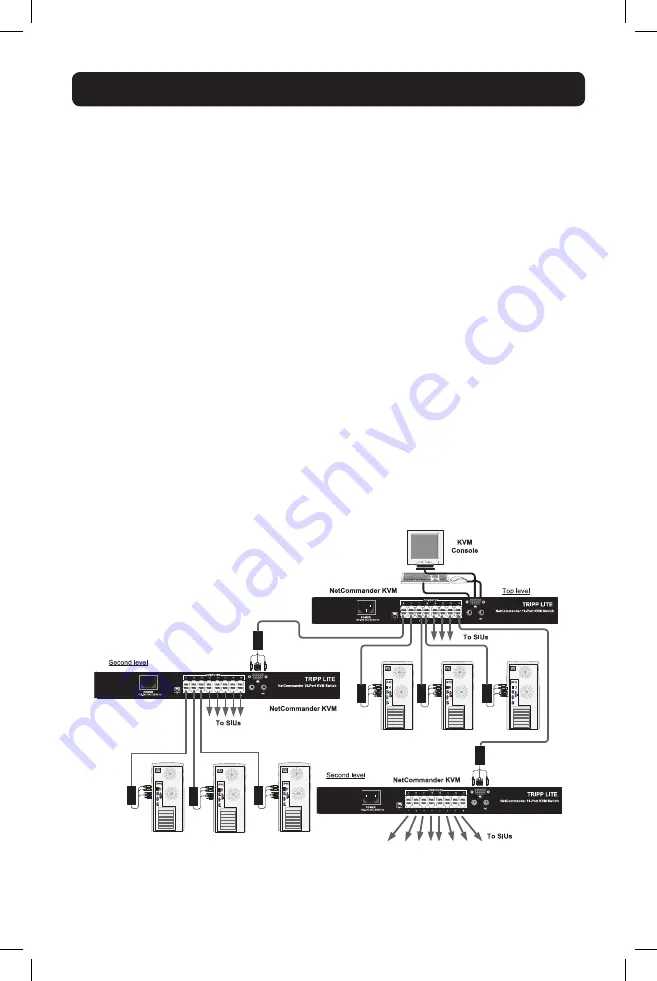
7
5. Installation
(continued)
To reset the KVM switch, press both "Select" buttons on the front panel simultaneously. The Server
Interface Units are unaffected by this reset.
5.7 Resetting the KVM Switch
Figure 5.9 Cascading NetCommander KVM Switches
SIU = Server Interface Unit
To cascade two or more NetCommander KVM Switches, follow the instructions below. You can
connect up to 256 computers/servers in a complete 2-level installation.
Note:
The distance between the first- and second-level KVMs, and between the second-level
KVMs and connected computers, cannot total more than 100 ft.
1. Connect a CPU port on the NetCommander KVM Switch to a B078-101-PS2 SIU using a
Cat5e/6 cable
2. Connect the B078-101-PS2's VGA connector to the VGA console port of the NetCommander
KVM Switch being cascaded
3. Connect the B078-101-PS2's keyboard and mouse connectors to the PS/2 console ports on
the NetCommander KVM Switch being cascaded
4. Repeat steps 1 through 3 for each additional NetCommander KVM Switch being cascaded
5. Connect any USB servers to the cascaded B072-Series KVM Switch using the B078-101-USB-1
6. Connect any PS/2 servers to the cascaded B072-Series KVM Switch using the B078-101-PS2
Note:
In order to access the cascaded KVM's OSD, you must change the cascaded KVM's Hotkey
(see page 10 for details). Once the cascaded NetCommander KVM Switch is accessed, the
only way to access the cascaded KVM's ports is via the cascaded KVM's keyboard Hotkeys
or OSD. If the cascaded KVM's OSD security is set to On, the only way to access the
cascaded KVM's ports is by using your password to access the OSD.
5.8 Cascading NetCommander KVM Switches
15-08-291-933350.indd 7
8/31/2015 9:59:11 AM




















