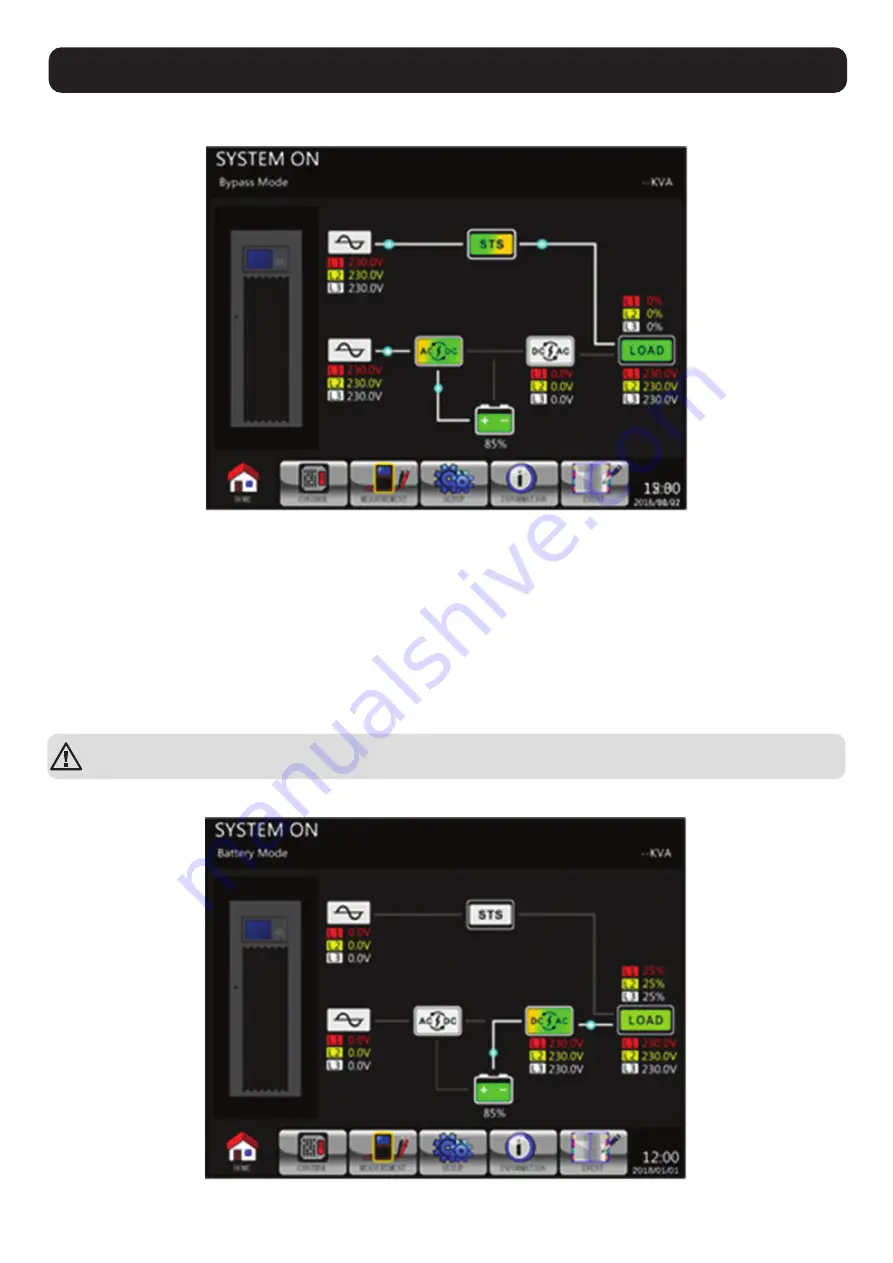
62
7. UPS Operation
The LCD diagram below is showing Bypass Mode (Bypass Mode is enabled).
Step 2: Turn off the Output Breaker (Q3).
Step 3: Turn off the Input Breaker (Q1).
For Dual Input models: Turn off the Input Breaker (Q1) and Bypass Breaker (Q2).
Step 4: The UPS will enter Shutdown Mode and slowly de-energise. Wait until the LCD is OFF.
Step 5: After the UPS powers off, switch OFF the external power switch to disconnect the AC power to the UPS.
Step 6: If the UPS will remain disconnected from the AC power for an extended period, switch OFF the battery breaker (external battery
cabinet).
7.4.2 Turn Off Operation in Battery Mode
WARNING: The UPS system shutdown procedure will eliminate the AC power output for all loads. Before shutdown,
confirm all power loads are turned off.
The LCD diagrams shown below are when the UPS is operating in Battery Mode.
Содержание 037332225436
Страница 25: ...25 4 Control Panel and LCD Operations Figure 4 9 Measurement Screens INPUT OUTPUT BYPASS LOAD and BATTERY ...
Страница 354: ...354 ...
Страница 355: ...355 ...
Страница 356: ...356 1111 W 35th Street Chicago IL 60609 USA tripplite com support 20 03 223 93 3B5B_RevB ...
















































