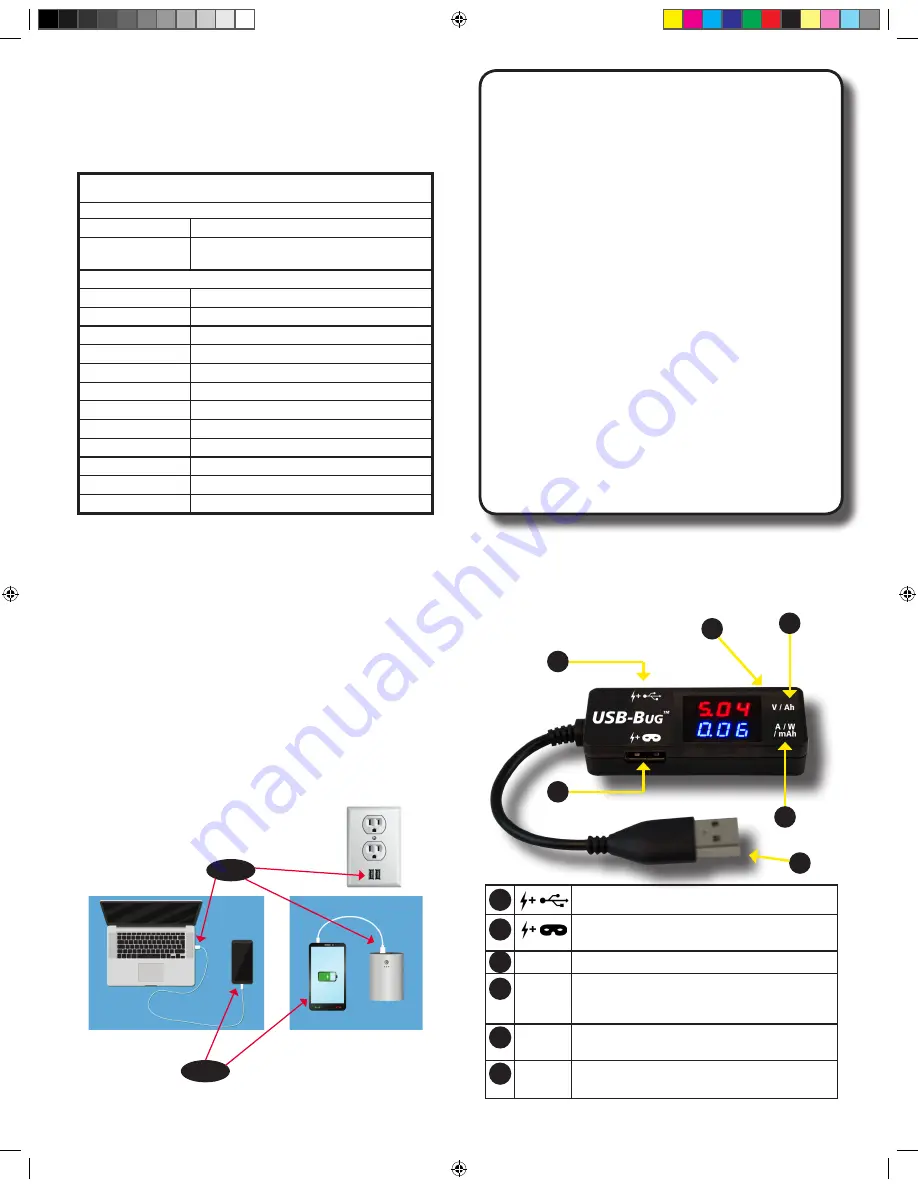
USER MANUAL
USB-B
Ug
TM
P/N UM-USB-Bug
8/2018
1. INTRODUCTION
1.1 General Use
The USB-Bug is designed to test the power, voltage, and current from the
USB-A port of Power Sourcing Equipment (PSE) (i.e., where the power is
coming from). It does this by connecting the USB-Bug inline between the PSE
and the Powered Device (PD) (i.e., the device you are trying to charge). The
USB-Bug can also act as a splitter, allowing two separate devices/PDs to
charge from one PSE port.
The USB-Bug has two out-ports; one port allows data to pass through, the
other port does not allow data to pass through. Both ports utilize an Intelligent
Charging function that allows the PD to charge at the maximum safest current
for that device.
Some examples of Power Sourcing Equipment include USB wall jacks
(below, top right), USB ports on a computer or laptop (below, bottom left), or a
portable charger (below, bottom right).
Some examples of Powered Devices that may connect
to a USB port to charge and/or communicate include
tablets, smartphones, computer mouse, computer
headsets, and so forth.
PSE
PD
1.2 Additional Features
The USB-Bug is also able to test Capacity, and has warnings built in to
indicate when it detects an over-voltage problem, under-voltage problem, or
over-current problem.
2. DEVICE OVERVIEW
2.1 Device Diagram
1
2
5
4
3
6
Unmasked Port - Provides Power and Data pass-through
Masked Port - Provides Power but will not allow Data to pass
through.
USB-A plug - This plugs into the USB-A port of the PSE.
A / W / mAh Lower Display Readout - This will show Amps, Watts, or
Milliamp hours, depending on which Mode you have chosen to
display.
V / Ah Upper Display Readout - This will show Voltage or Amp Hours,
depending on which Mode you have chosen to display.
Selector Button (on top) - Press this button to change what
information displays.
(See details on reverse.)
1
2
3
4
5
6
TECHNICAL SPECIFICATIONS
CONNECTIONS
USB Plug
(1) USB-A male plug
USB Port
(2) USB-A ports (1 with data and power pass-through;
the other only power pass-through)
PARAMETERS
Operating Voltage
3.2VDC - 30VDC
Over-voltage Indicator
greater than or equal to 5.6VDC
Under-voltage Ind.
less than or equal to 4.4VDC
Current
0 - 3A
Over-current indicator
greater than or equal to 3A
Working Current
less than 20mA
Measurement Accuracy
1%
Measurement Rate
2 readings/second
Size
Main Body
69mm x 26mm x 120mm
USB Cable Length
~120mm
Working Temperature
-10 degrees to 65 degrees Celcius
Thank you for purchasing the
Triplett USB-Bug™
. Please read the manual
carefully before using the product.
To assure safe use of this product, please read the section on Safety careful-
ly, and observe any Cautions or Warnings posted there and throughout this
manual. Be sure to keep this manual for future reference.
SAFETY INFORMATION
• Comply with all local electrical safety and electromagnetic compatibility
rules and regulations when using this device.
• Do not expose the product to rain, liquids, excessive moisture, or direct
sunlight as product damage may occur.
• Do not expose or use the product in dusty or high-particulate environments.
• Avoid dropping the product or subjecting it to physical shock or high
vibrations.
• Do not use the product in an environment containing flammable gases.
• Do not attempt to disassemble the product. There are no user service-
able parts inside and product damage can occur. Contact Triplett cus-
tomer support if the unit does not function properly.
• Do not use the product in environments with strong electromagnetic fields.
• Do not handle or operate the product with wet hands.
• Do not use strong detergents or solvents to clean the product. Wipe off
dirt with a soft dry cloth, or a soft cloth slightly moistened with water or
mild cleaner.
USB-Bug_User_Manual.indd 1
6/5/2018 9:25:56 AM




















