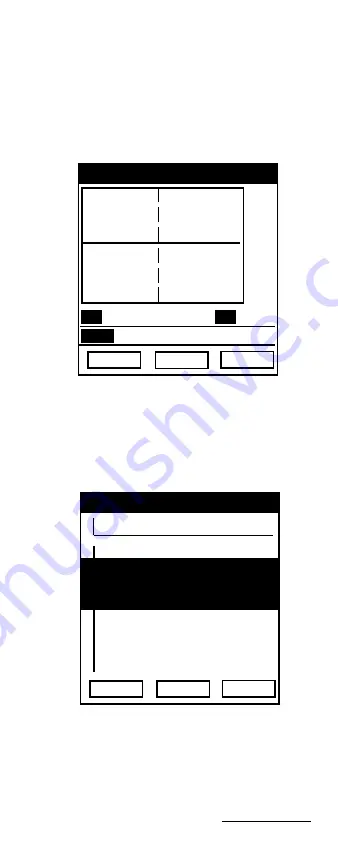
!
TRILITHIC
Model One Operating Manual
– 57
Connect the CATV source to the Model
One and press
F1
(ENTER).
The Model One will display the transmis-
sion measurement. The scale indicates
∆
dB to show the difference between the
current CATV source and the spectrum
reference in memory.
To replace the initial spectrum data, set
the TRANSMISSION selection (in the
MEASUREMENTS setup menu) to YES.
When the display reads “
Do you want to
replace initial spect data?
” press
F1
(YES). The meter displays the prompt:
Connect the CATV source for the new
reference spectrum to the Model One and
press
F1
(ENTER).
Advanced Operation
19:16:30
SETUP
MEASUREMENTS
MEASUREMENTS
MEASUREMENTS
MEASUREMENTS
MEASUREMENTS
ENTER BACK
SCAN AUDIO
NO
SCAN ENABLED
NO
TRANSMISSION
NO
LIMIT SETUP
FREQ TUNING STEP
SIGNAL LEVEL UNITS
TEMPERATURE UNITS
PRIOR MENU
#
LOAD DEFAULT
#
LINK CATV SOURCE
TO MODEL ONE
THEN PRESS F1...
11:37:34
TRANS
HOLD SPAN
∆
$$
$$
$$
$$
$$
15
∆
$$$$$
5
∆
$$$$$
-05
∆
$$$$$
-15
....................................
...................................
........................................
........................................
..........................................
........................................
..................................................
MKR
301.25M 0.7dB
ST
07.00M
SP
--M
!
!






























