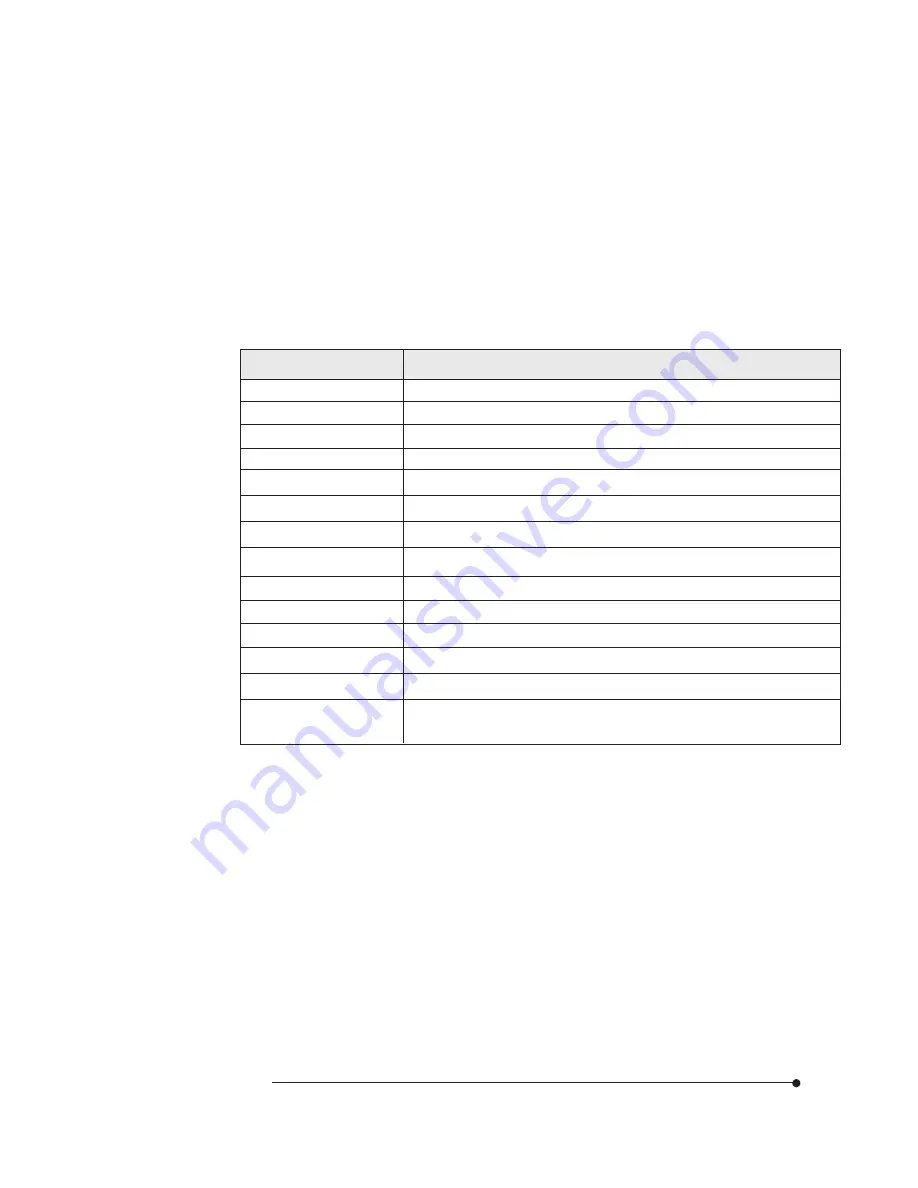
2-3
Using the Setup Program
You can use your keyboard or mouse to select the options.
The mouse functions are click (change or select both global and current field) or
double click (perform an operation in the selected field).
The following list provides an overview of function keys in the Setup program.
Setup Key
Tab
Moves to the next window or field.
Description
←
,
→
,
↑
, or
↓
Move to the next field to the right, left, above, or below.
Enter
Selects the current field.
+
Increases a value.
-
Decreases a value.
Esc
Closes the current operation and return to previous level.
PgUp
Returns to the previous page.
PgDn
Advances to the next page.
Home
Returns to the beginning of the text.
End
Advances to the end of the text.
Alt-H
Accesses a help window. It describes the keys available in Setup.
Alt-Spacebar
Exits System Setup
Alphabetic keys
A to Z are used in your keyboard.
Numeric keys
0 to 9 are used in either the numeric keys along the top of the
keyboard or the numeric keypad.
The Setup program is composed of four windows that contain several icons. An
information line at the bottom of the menu displays simple explanations for each
option.






























