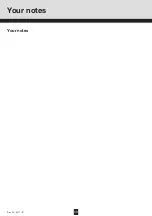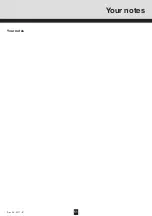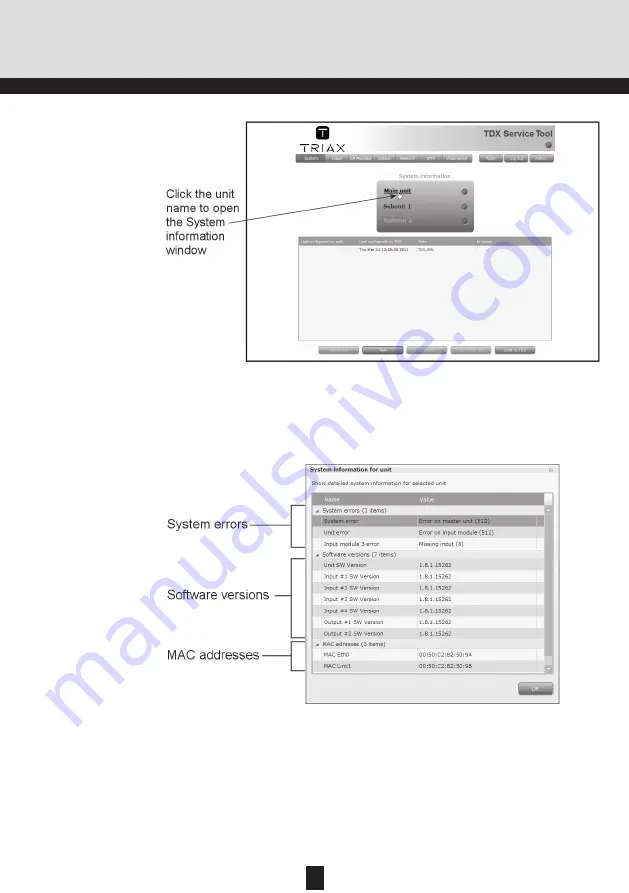
48
Rev. 05 - 2011 - B
Navigate to the folder where you want to save the configuration file.
Enter the name of the configuration file in the File name field.
Select file type in the File type field.
Click the Save button to save the file.
TDX Service Tool
You return automatically to the System tab when you have saved the con-
figuration file.
System infor-
mation
To get detailed information about the individual units you can click the unit
in question in the System information list and open the System information
window.
49
Rev. 05 - 2011 - B
TDX Service Tool
In the System information window you get information about system errors,
which software version each of the input and output modules uses and the
MAC addresses.
In connection with errors in your TDX headend system you can use the Sys-
tem information window as starting point for locating the errors.