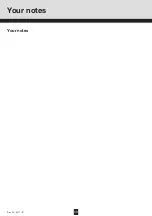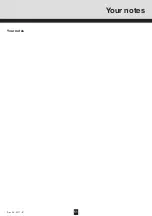46
Rev. 05 - 2011 - B
In case you want to load a configuration file made using the TDX Configura-
tor from your computer/laptop to your TDX system you have to use the Load
to TDX button on the System tab.
Load to TDX
Click the Load to TDX button at the bottom of the System tab to display the
Open window.
TDX Service Tool
In the Open window navigate to the folder where you saved the configuration
file from the TDX Configurator.
Select the file, then click the Open button to include the file in the configura-
tion list on the System tab.