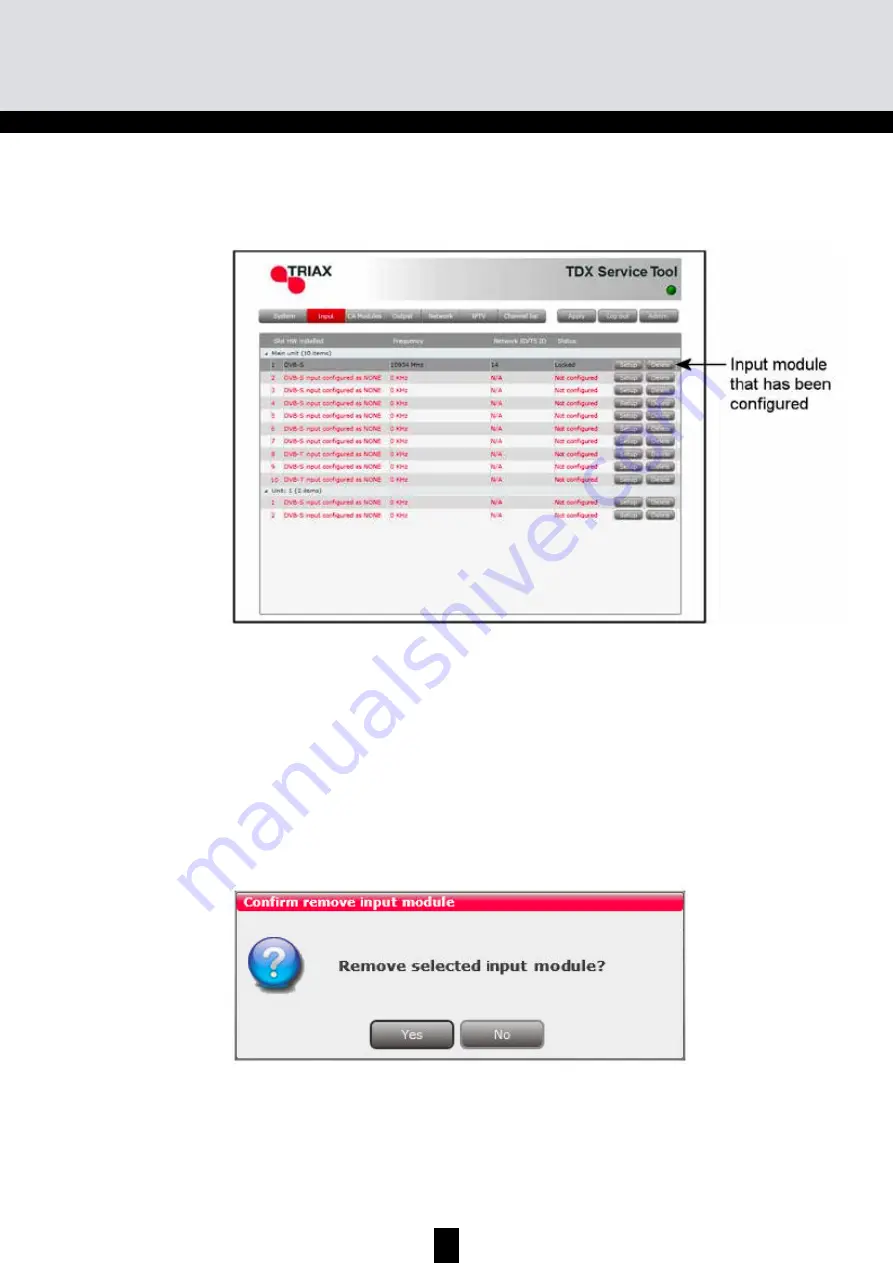
16
Now you can continue to configure the other input modules one by one, fol-
lowing the procedure described on the previous pages.
When you return to the Input window the configuration of the input module is
displayed in the module list.
TDX Service Tool
If you want to remove an input module and the associated configuration you
can use the Delete button of the module in question in the Input window.
Click the Delete button of the DVB-S input module you want to remove.
A message window is displayed asking you to confirm that you want to re-
move the input module.
Delete setup
Until you have removed the input module physically from the headend unit
the module list will display a line with the writing in red.



















