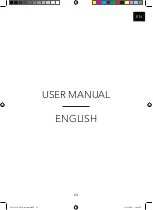34
EN
Choosing your speaker
Listen out loud with Spotify connect
1. Connect your TRIANGLE AIO device to your WI-Fi network
2. Open up the Spotify app on your phone, tablet or laptop using the same Wi-Fi network
3. Play a song and select Devices Available
4. Select your TRIANGLE AIO device and start listening
The Spotify software’s subject to third party licence found here:
www.spotify.com/connect/third-party-licences
Your new speaker has Spotify Connect built in.
Spotify Connect lets you control the music playing on your device, using the Spotify
app on your mobile, tablet or PC. Listening is seamless. You can take calls, play games,
even switch your phone off – all without interrupting the music. Learn more at spotify.
com/connect
The Spotify software is subject to third party licenses found here: www.spotify.com/
connect/third-party-licenses
20181219-AIOC_manuel.indd 34
21/05/2019 18:11:05
Содержание AIO
Страница 2: ...20181219 AIOC_manuel indd 2 21 05 2019 18 10 43 ...
Страница 8: ...20181219 AIOC_manuel indd 6 21 05 2019 18 10 43 ...
Страница 9: ...7 FR MODE D EMPLOI FRANÇAIS 20181219 AIOC_manuel indd 7 21 05 2019 18 10 43 ...
Страница 24: ...20181219 AIOC_manuel indd 22 21 05 2019 18 10 55 ...
Страница 25: ...23 EN USER MANUAL ENGLISH 20181219 AIOC_manuel indd 23 21 05 2019 18 10 55 ...
Страница 41: ...39 AIO C 20181219 AIOC_manuel indd 39 21 05 2019 18 11 06 ...
Страница 42: ... DESIGN BY TRIANGLE IN FRANCE ASSEMBLED IN CHINA 20181219 AIOC_manuel indd 40 21 05 2019 18 11 06 ...