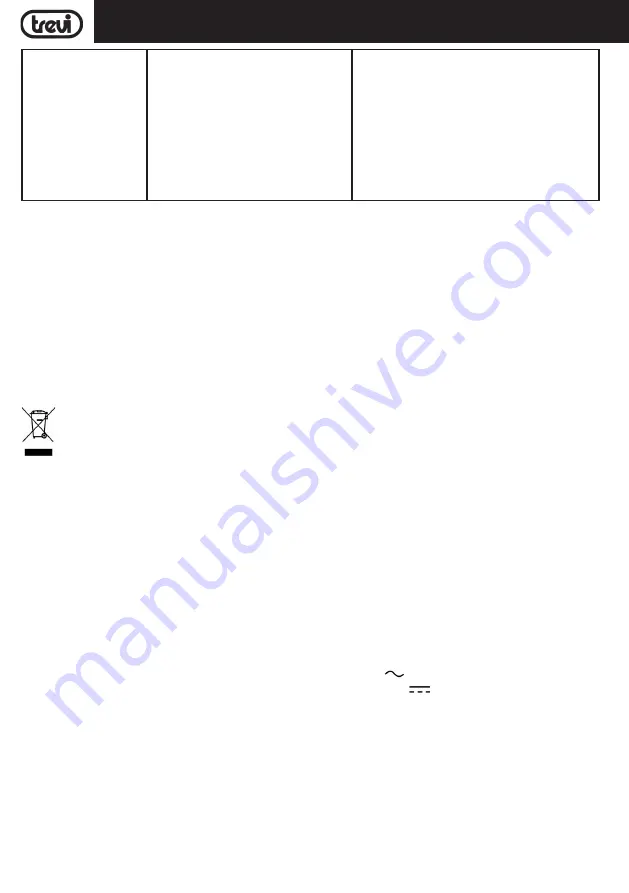
16
XF 900 CD
ENGLISH
Speaker makes loud
noises
1. Microphone switched on but may
too close to the speaker
2. Microphone switched on but is
not being used
3. Microphone volume may be too
loud
4. Mobile phone is being used too
close to the speaker
5. Other wireless equipment may be
placed very close to the speaker
1. Keep the microphone 2 meters away from
the speaker
2. Turn off microphone if not in use.
3. Adjust microphone volume to lower
mode
4. Keep mobile away from the speaker whilst
a ending a call.
5. Keep the speaker away from other wire-
less equipment
INFORMATION NOTE ON THE REMOVAL BATTERY
Warning: Only high-qualified personnel should perform this operation!
BATTERY REMOVAL
The appliance should not be plugged to the mains socket when performing this operation!
1.
Remove the screws;
2.
Remove the battery;
3.
Connect a new one with same specification and capacity.
INFORMATION ON DISPOSAL BATTERY
Used batteries should not be disposed of with household waste or thrown into fire or water. Used batteries should
be recycled or disposed of in separate waste collection centres.
INFORMATION TO USERS
pursuant to Legislative Decree No. 49 of March 14, 2014
"Implementation of Directive 2012/19/EU on Waste Electrical and Electronic Equipment (WEEE)"
This wheeled bin symbol on the product indicates that at the end of its life must be collected separately from other
waste. The user must, therefore, take the remote control integrates the essential components that got to its life to
the appropriate differentiated collection centers for electronic and electro-technical waste, or return it to the dealer
when purchasing a new appliance of equivalent type, in terms of one to one, or one to zero for equipment having
longer side of less than 25cm. Appropriate separate collection for the decommissioned equipment for recycling,
processing and environmentally compatible disposal helps prevent negative impact on the environment and
human health and promotes recycling of the materials making up the product. Illegal dumping of the product by
the user entails the application of administrative sanctions stated in Legislative Decree n. Legislative Decree No.
49 of March 14, 2014.
TECHNICAL SPECIFICATIONS
Power Supply:
...............................................................100-240V
50/60Hz
internal lead acid rechargeable battery 12V
4Ah
Power consumption:
.......................................................................................... Max 39W
Power audio:
..........................................................................................
Max 90W
Operating temperature:
.......................................................................................... 5° ~ 35°C
Frequency response:
.................................................................................. 45Hz - 18KHz
S/N ratio:
.................................................................................................. 45dB
Impedance:
.......................................................................................................
4Ω
Bluetooth peak transmission power: .................................................................................2,5mW
Bluetooth max power transmission: ..................................................................................1,9mW
Band transmission Bluetooth: ..............................................................................................2,4GHz
Dimensions:
..........................................................................250x260x637mm
Weight:
.................................................................................................8,1 kg






























