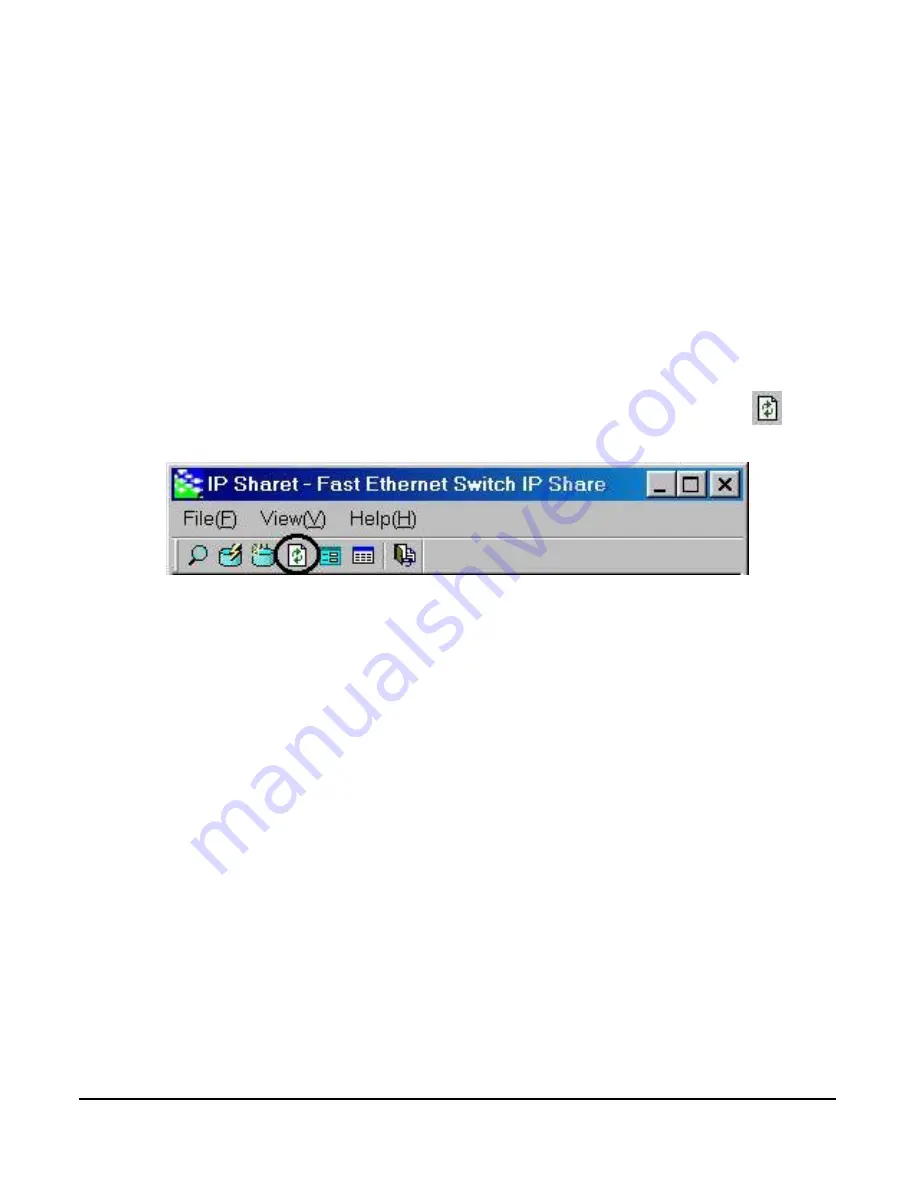
- 46 -
2. At the command prompt, type
show
command.
command>show
3. If the string of IP address of global port is 0.0.0.0, this means you are not connected. If it is
anything other than 0.0.0.0 (non-zero), it means the connection is good.
Note
: Once the PPPoE setup is completed on this device, do not run any PPPoE client
software on the local workstations.
Factory Reset
If you have lost the device’s password or you would like to set the device back to its default
state, you can do the Factory Reset.
Performaing the Factory Reset will erase all
previously entered device settings.
To reset to factory default setting, go to the
Management Utility
window and click
on the
tool bar and then clikc “OK” to confirm the reset.
Figure 15
The factory default values are detailed in the section
Factory Default Settings
.
“I can't find the product using the GUI Setup Software”
For the GUI Setup Software to find the device, it has to be accessed from a client. This means
that the computer you are trying to use to run the software must be setup as described in the
section
Configuration in GUI
. Also, the computer should be restarted to ensure that it is
receiving IP address from the device.
To verify that your computer’s TCP/IP protocol is setup properly, use the "winipcfg" utility in
Windows (95, 98, and ME). To run this, go to Start-->Run, type "winipcfg" in the Run box, and
then click “OK”. Make sure the Network Adapter Card is selected and then press the "More
Info" button on the bottom right hand corner.
For Win2000 and NT stations, open the
“Command Prompt” (DOS window) and type in ipconfig /all and hit “Enter” to obtain the
adapter’s IP information.
Look at the box labeled DHCP Server; this should be the product's IP address (192.168.1.254 at
default). If it is not, or it is blank or reads 255.255.255.255 then you may have a cabling
problem, or you may have another DHCP server on your network. In either case, please follow























