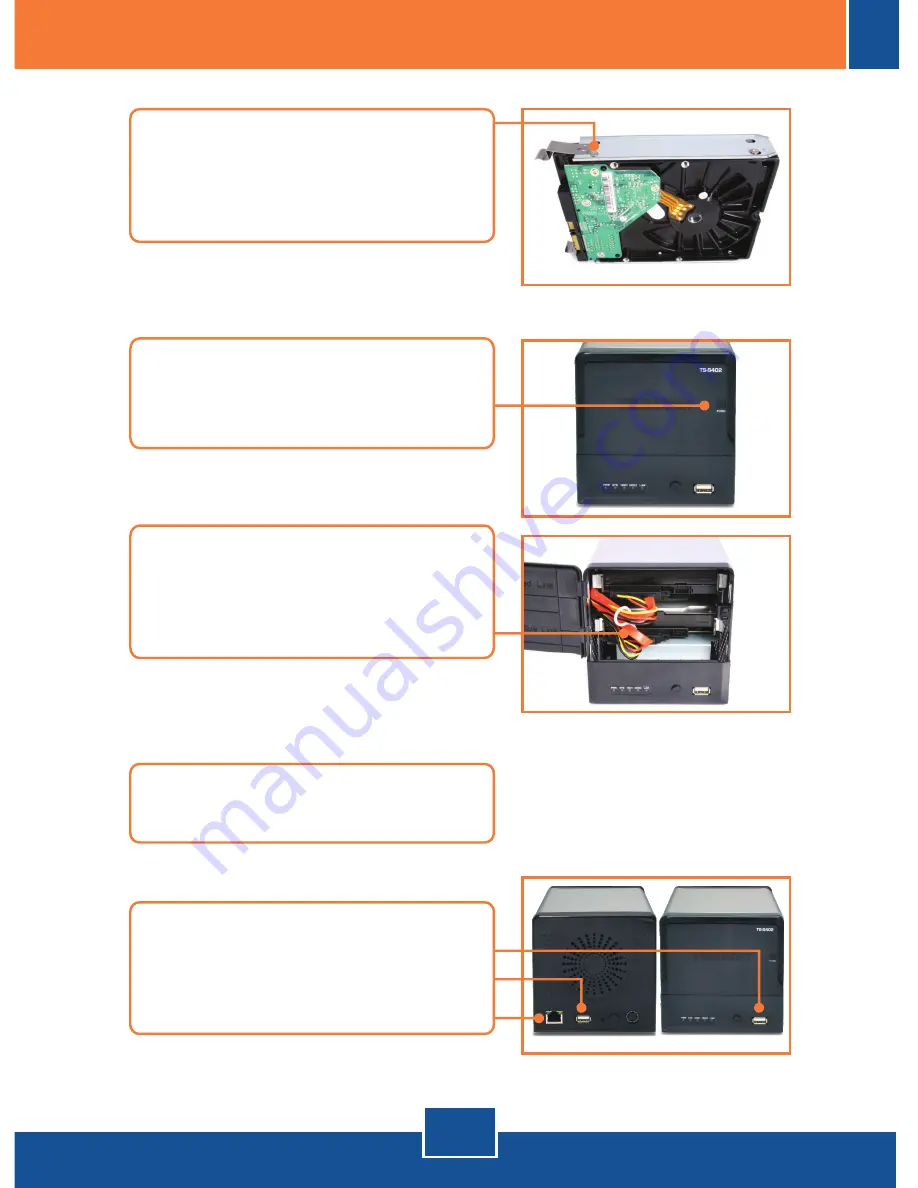
2. Hardware Installation
English
2
4.
Repeat steps 1-3 for a second hard
drive.
3.
Insert the hard drive into one of the
two slots. Then connect the SATA
data and power cable to the hard
drive.
2.
On the front of the TS-S402, press
push to open up the enclosure
door.
5.
If you have a USB storage device,
connect it to one of the 2 USB
ports on the front or back of the
TS-S402.
1.
Secure the supplied hard drive
brackets to both sides of a 3.5”
SATA hard drive using the provided
screws.
Содержание TS-S402 - Diskless SATA I/II Network Attached Storage Enclosure
Страница 1: ...Quick Installation Guide TS S402 ...

















