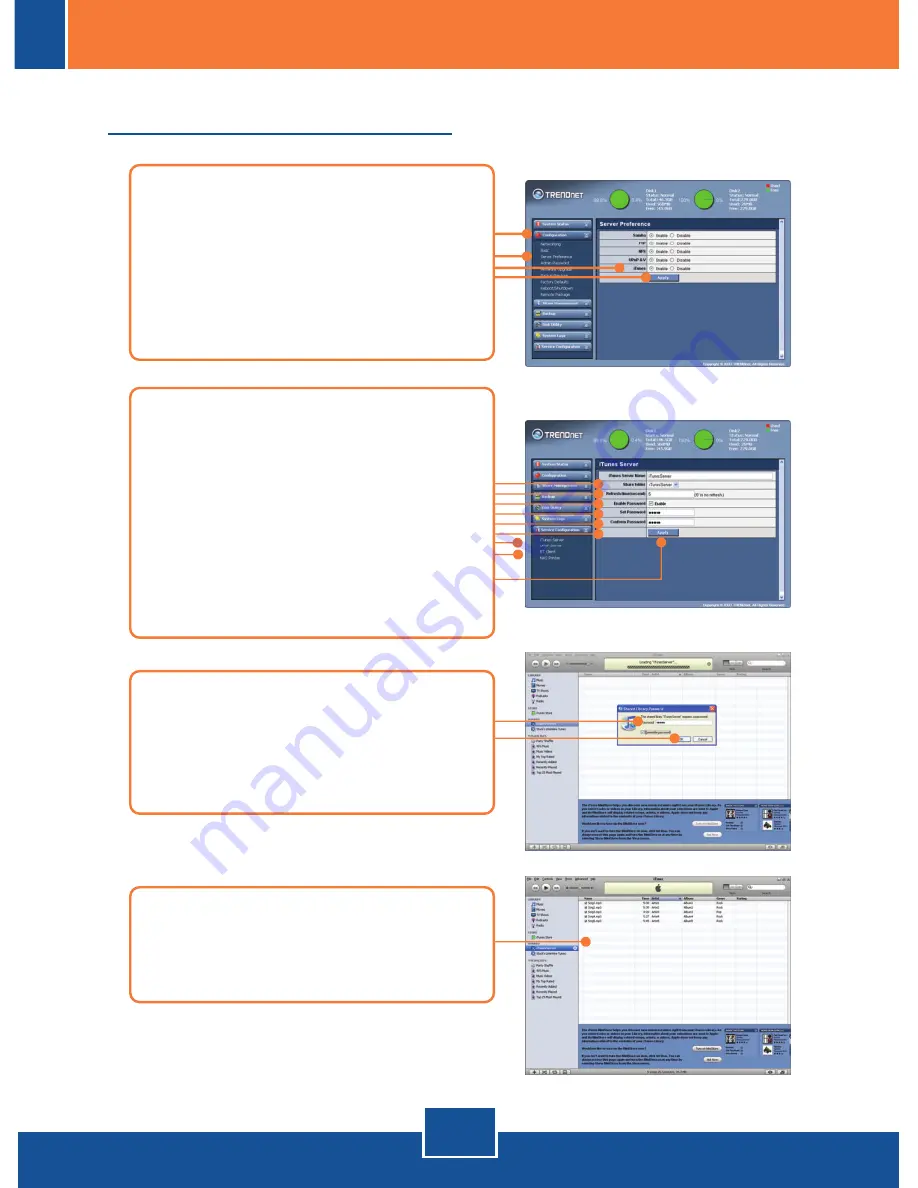
English
11
Setting up iTunes Server
1.
In the browser configuration for the
TS-S402, click on
Configuration
,
then click
Server Preference
. By
default,
iTunes
is enabled. If
iTunes
is disabled, select
Enable
and then click
Apply
.
2.
Click
Service Configuration
and
then click
iTunes
Server. Enter a
iTunes Server
Name, select a
Share Folder
and enter a refresh
time (seconds). Click
Enable
to
enable password protection. Set
and confirm password, and then
click
Apply
.
3.
On a client PC, open
iTunes
. Click
iTunes Servers
. If you enabled
password, enter the password and
then click
OK
.
4.
If you have any music in the
shared folder, the songs will now
appear.
Содержание TS-S402 - Diskless SATA I/II Network Attached Storage Enclosure
Страница 1: ...Quick Installation Guide TS S402 ...

















