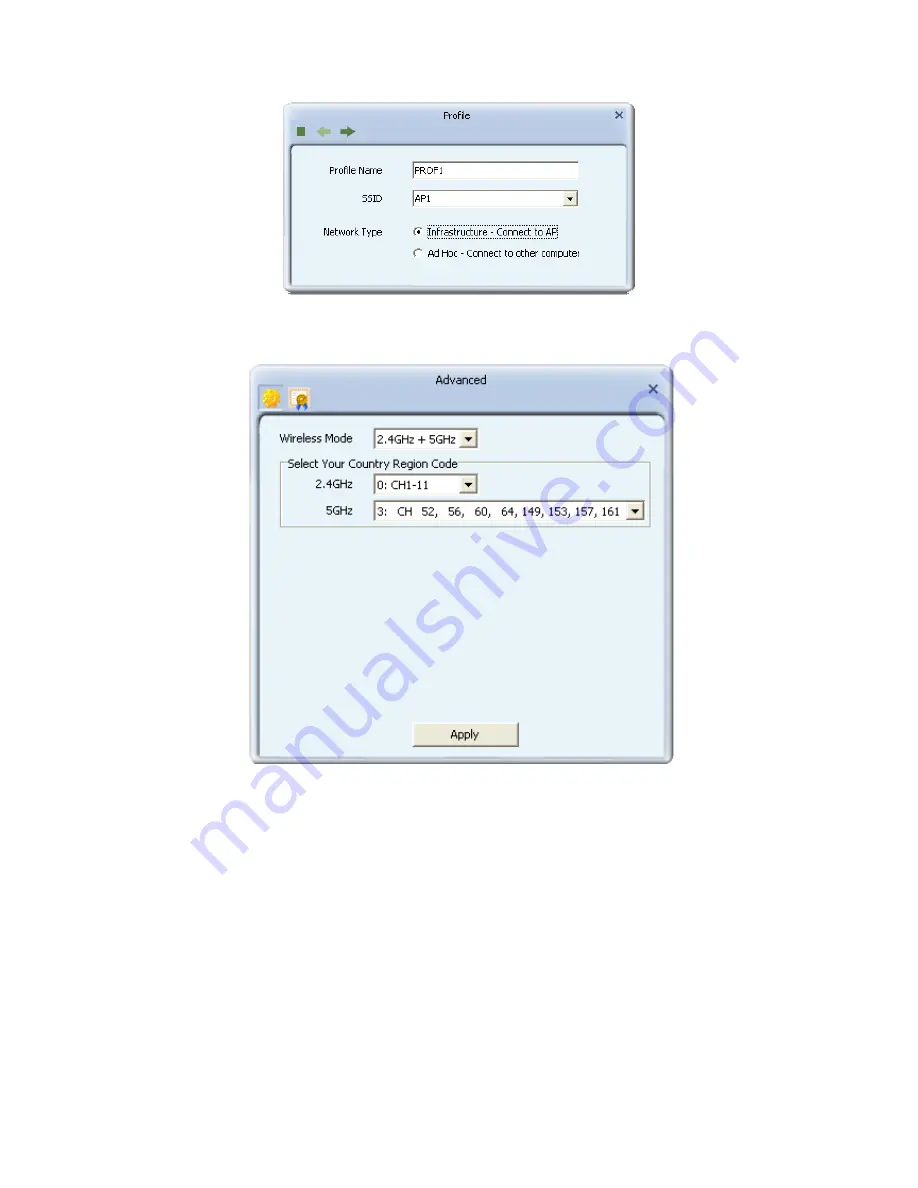
12
Verify the new profile in the profile list and click “Activate”.
Advanced
1. Wireless mode: Select wireless mode. 2.4GHz, 5GHz and 2.4GHz+5GHz are supported.
2. Wireless Protection: Users can choose from Auto, On, and Off. (This is not supported by
802.11n adapters.)
Auto: STA will dynamically change as AP announcement.
On: The frames are always sent with protection.
Off: The frames are always sent without protection.
3.TX Rate: Manually select the transfer rate. The default setting is auto. (802.11n wireless
cards do not allow the user to select the TX Rate.)
4.Select Your Country Region Code: There are eight countries to choose from in the country
channel list. (11A ListBox only shows for 5G adapter.)
Содержание TEW-684UB -
Страница 1: ...1 ...
Страница 26: ...26 3 Enter in the assigned WEP key in the field This value is same as our intended AP s setting ...
Страница 36: ...36 ...













































