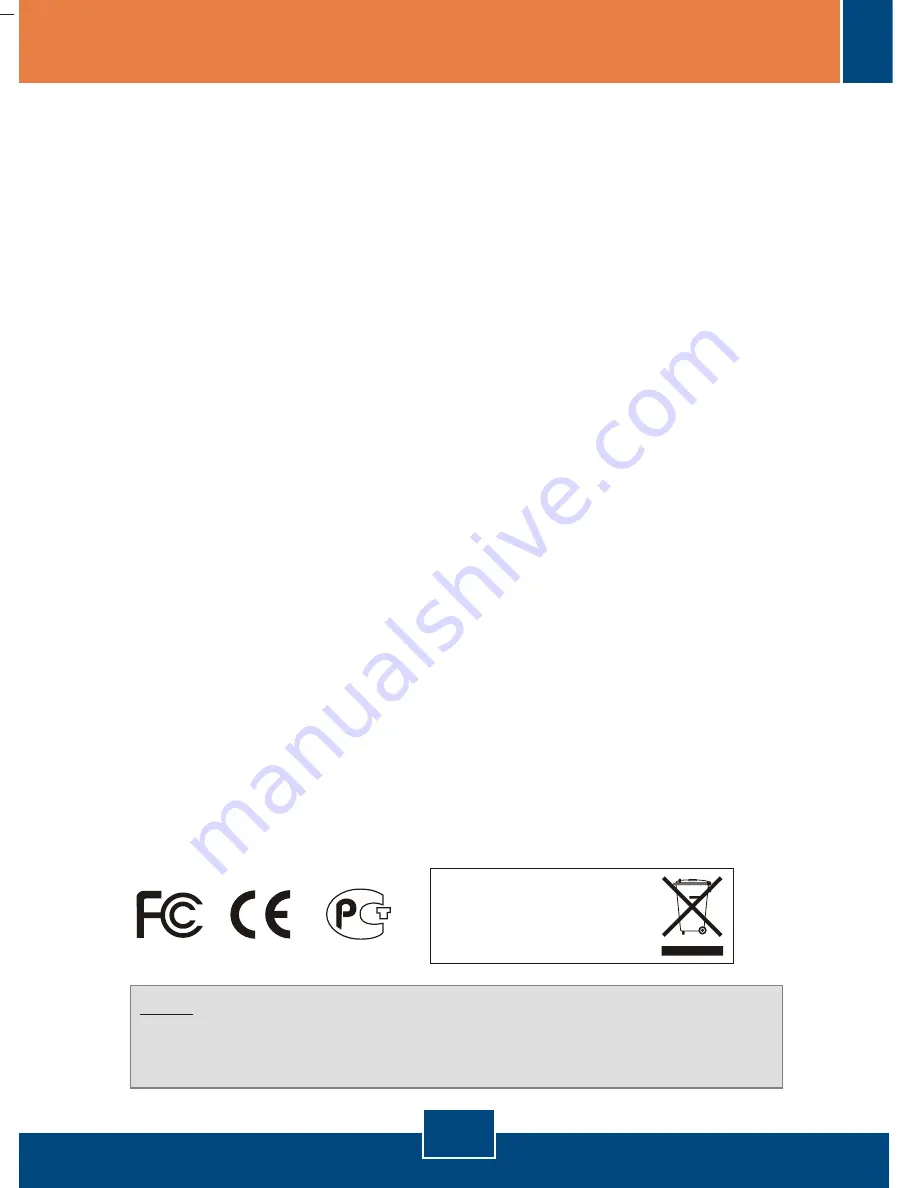
Q1:
A1:
Q2:
A2:
Q3:
A3:
How come I cannot see any light from any of my LED's?
Your TEG-S3000i is not getting any power. Make sure that your surge
protector or your outlet is getting power and make sure that the AC Power cord is
properly connected to your TEG-S3000i.
I changed my IP settings to 192.168.16.222 to access the switch, but I still
cannot get into the Web configuration page. What should I do?
Make sure there is no other network device using the same IP address.
Afterwards, consult the User's Guide to access the switch through the Console
Port. Once you reach the command line interface, perform a factory reset and try
again.
I performed a factory reset on the TEG-S3000i, but I still cannot access the
web configuration page. What should I do?
If you are configuring more than one TEG-S3000i, then it is possible that you
are experiencing IP conflict between these two switches. Please configure each
switch one at a time, and make sure you assign a unique IP address to each
switch.
If you have any questions regarding the TEG-S3000i please contact TRENDnet
Technical Support Department.
Certifications
This equipment has been tested and found to comply with FCC and CE Rules. Operation is
subject to the following two conditions:
(1) This device may not cause harmful interference.
(2) This device must accept any interference received.
Including interference that may cause undesired operation.
NOTE:
THE MANUFACTURER IS NOT RESPONSIBLE FOR ANY RADIO OR TV
INTERFERENCE CAUSED BY UNAUTHORIZED MODIFICATIONS TO THIS
EQUIPMENT. SUCH MODIFICATIONS COULD VOID THE USER’S AUTHORITY TO
OPERATE THE EQUIPMENT.
6
Troubleshooting
Waste electrical and electronic products
must not be disposed of with household
waste. Please recycle where facilities
exist. Check with you Local Authority or
Retailer for recycling advice.
Содержание TEG-S3000I - TEG Gigabit Layer 2 Managed Chassis S3000i Switch
Страница 1: ...TEG S3000i Quick Installation Guide...


















