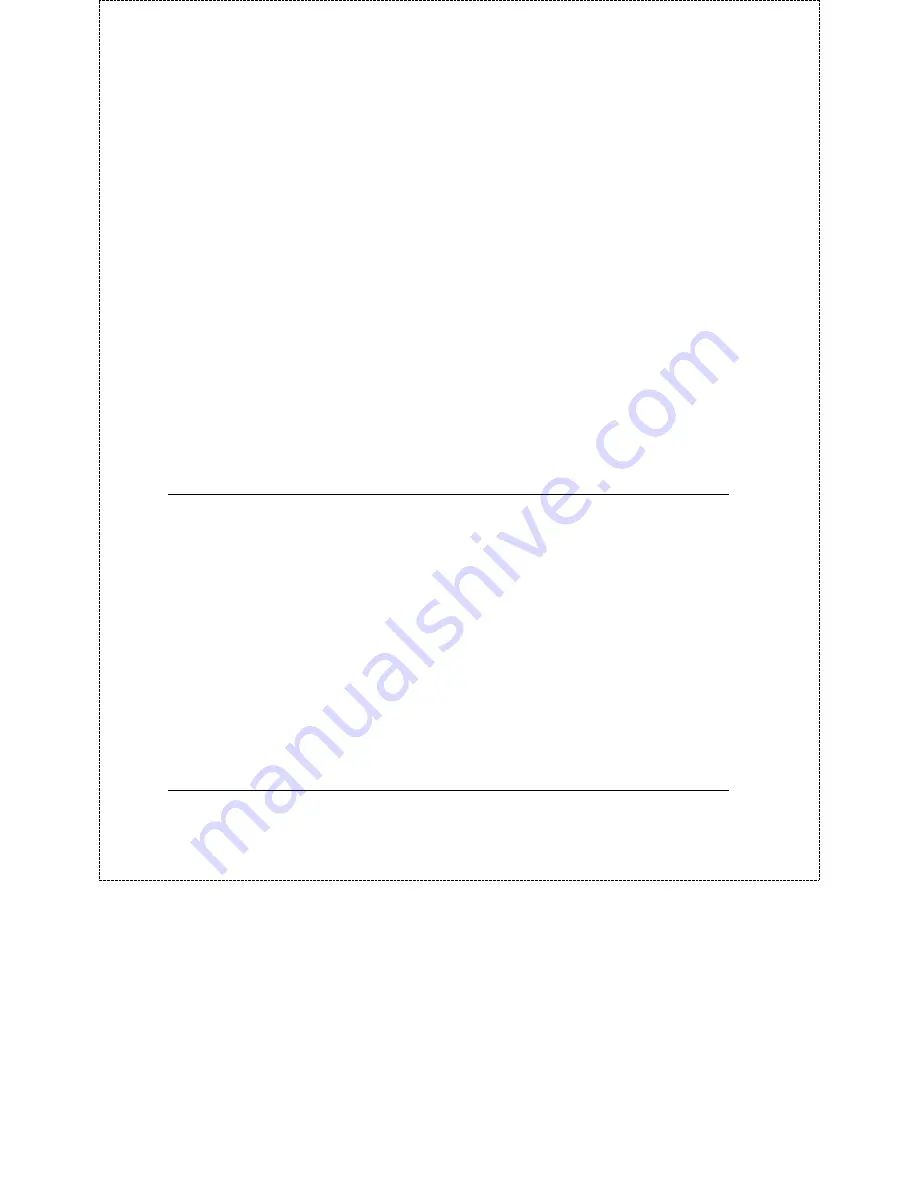
Print Server Administration User’s Guide
Installing and Starting the EtherPort Admin Program
9
♦
If you are using a screen resolution larger than 640 x 480
(standard VGA), the
EtherPort Admin
display will look best
if you use a “Small Fonts” setting.
♦
You need to have the IPX network protocol and the Novell
NetWare client services enabled.
EtherPort Admin
uses the
IPX protocol for communicating with the print server.
You only need to have one workstation that meets the above
requirements. It is not necessary to run the
EtherPort Admin
program on every workstation. Ordinary network stations will still
be able to print to your TE100-PS3 print server.
If you will only be using TCP/IP (U
NIX
) and/or AppleTalk
protocols, you can use the
telnet
interface instead of the
Windows-based
EtherPort Admin
. For more information about
using the
telnet
interface, see the
Appendix: Telnet Interface
Administration
section on page 111.
Installing EtherPort Admin
Follow the procedure outlined below to install
EtherPort Admin
:
1.
Insert
EtherPort Admin
installation disk 1 into your system’s
3.5” floppy drive (
A:
or
B:
).
2.
If you are using Windows 3.1
x
or Windows NT 3.51, choose
Run…
from the Program Manager’s
File
menu. Under
Windows 95/Windows NT 4.x or later Windows-based
operating systems, choose
Run…
from the
Start
menu on
the taskbar. When the dialog box appears, type the
pathname of the Setup program on the floppy drive
(
A:\SETUP
or
B:\SETUP
) and click OK.
Содержание TE100-PS3
Страница 6: ......






























