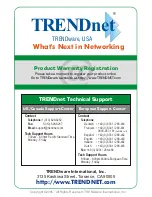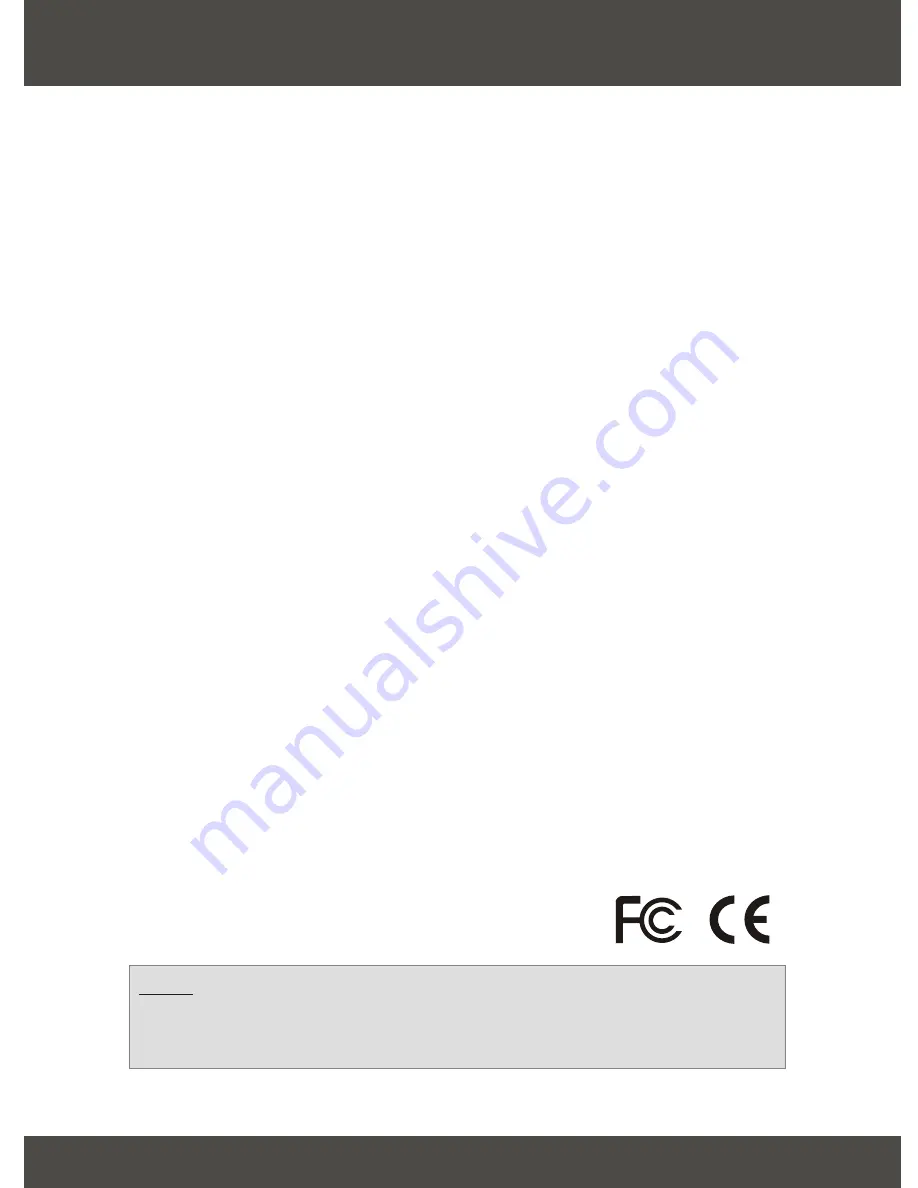
5
Q1.
A1.
Q2.
A2.
Q3.
A3.
What do I do if the LEDs on my camera remain off?
Make sure that the power adapter is connected to a power outlet and
that your power outlet is receiving power.
My power outlet is receiving power, but my camera will not turn on.
What do I do next?
Unplug the power adapter from your power outlet, and open the
camera enclosure. Make sure that the power adapter's connector is
plugged into the camera.
My camera is receiving power, but I cannot access my camera's web
configuration utility. What should I do?
If you are using a wired IP camera, double check your hardware
settings. Make sure that your network patch cable is connected to your
camera and switch. Make sure that the network patch cable is not faulty,
and that your switch is operating properly. If you are using a wireless
camera, make sure that your antenna connection is properly connected to
your camera's antenna connector. Double-check your antenna's position,
and make sure that your antenna is getting direct line of site with your
wireless access point.
If you have any questions regarding the 15AH25B, please contact Trendware
Technical Support Department.
Troubleshooting
Certifications
This equipment has been tested and found to comply with FCC and CE Rules. Operation is
subject to the following two conditions:
(1) This device may not cause harmful interference.
(2) This device must accept any interference received.
Including interference that may cause undesired operation.
NOTE:
THE MANUFACTURER IS NOT RESPONSIBLE FOR ANY RADIO OR TV
INTERFERENCE CAUSED BY UNAUTHORIZED MODIFICATIONS TO THIS
EQUIPMENT. SUCH MODIFICATIONS COULD VOID THE USER’S AUTHORITY TO
OPERATE THE EQUIPMENT.