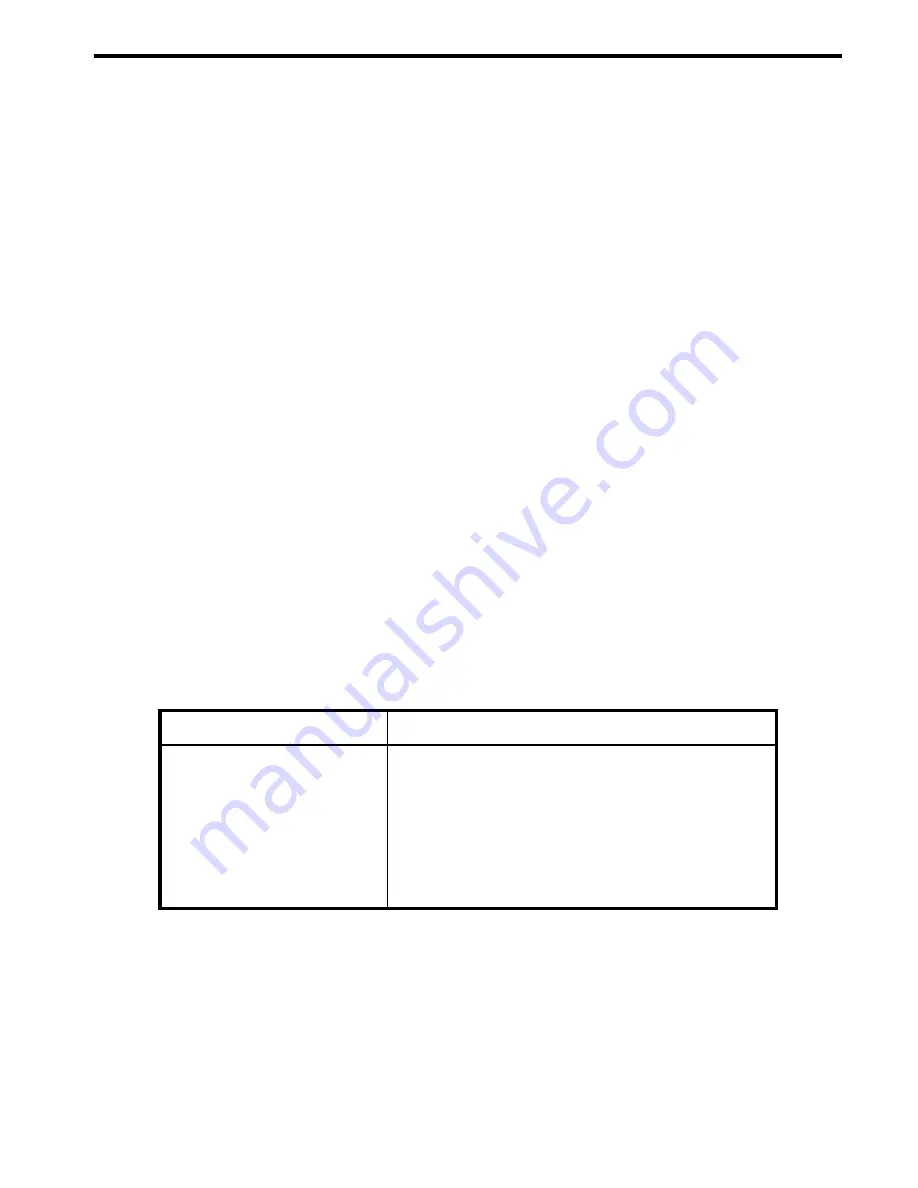
ZPHA Installation Guide
3
ZPHA device installation
The ZPHA device enables the network traffic to continue to flow if the IPS or TPS system loses
power. In the event of power loss to the IPS or TPS device, the ZPHA device bypasses the IPS/TPS
device to provide continuous network traffic until power returns to the device.
The ZPHA device is designed for use with IPS and TPS devices that do not have an integrated
ZPHA component or the ability to use Smart ZPHA modules. The non-modular ZPHA device uses
copper connections only, while the modular ZPHA device can use a combination of fiber and copper
connections.
By using the ZPHA device in your network security system, network traffic and services can
continue in the following situations:
•
If the IPS or TPS device loses power.
•
If the IPS or TPS device requires a full reboot or power cycle.
WARNING! When the ZPHA device bypasses the IPS or TPS device, network traffic is not
inspected or blocked.
This section includes the following topics:
•
“ZPHA device hardware overview” on page 3
•
“ZPHA device installation” on page 7
•
“Crossover cable installation” on page 13
ZPHA device hardware overview
ZPHA devices include sets of relays that send network traffic from a network system to the IPS or
TPS device for inspection and then sends back the inspected traffic from the IPS/TPS to the
network system. The network system could be a single workstation, a server, or other network
services. The non-modular device includes only copper relay connections. The modular device can
include a combination of fiber and copper segment modules.
The following table lists the ZPHA device chassis components.
Table 2-1
ZPHA device components
Component
Description
USB ports (2)
USB ports to connect to the IPS or TPS device. The
ports are located on the ZPHA device front panel for
non-modular devices and the back panel for modular
devices.
The USB-type ports used to connect the IPS/TPS
device and the ZPHA module are not standard USB
ports. They are unique for sending and receiving 5 Volt
DC power to the ZPHA module only.


































