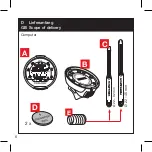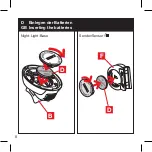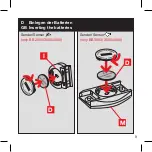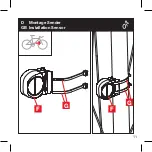18
19
MODE
• 1 x kurz Drücken = Wechseln der
Unter-Menüs MID, MAX, TRIP,
PILOT, TOTAL, DEST und SET
• 1 x 3 Sek. Drücken = Wechseln
der Haupt-Menüs
• Wollen Sie keine Eingabe/Änderung
ma chen, können Sie den Menüpunkt
mit Druck auf die MODE-Taste
überspringen.
BB 4000
BB 4000
MODE
• Pressing once takes the user to
the submenus MID, MAX, TRIP,
PILOT, TOTAL, DEST and SET
• By pressing the MODE button for
3 seconds, you can toggle between
the main menus
• If you do not wish to make any entry/
modification, you can skip the menu
item by pressing the MODE button.
D Set und Mode
GB Set and Mode
Computerprogrammierung/Programming the computer
SET
• bestätigt die Eingabe im SET-Menü
SET
• confirms the selection
Auch wenn Ihr Computer
bereits vorprogrammiert
ist, sind weitere allge-
meine Einstellungen
notwendig.
Although your computer
is already programmed
further settings are
necessary.
Yes
No, skip this step
Ja
Nein, gehe weiter
BB 4000
SET
MODE
Содержание BIKE & BODY BB 2000
Страница 2: ...2 max 120 cm RADIO SELECT...
Страница 10: ...10 BB 3000 C C E B B D Montage Night Light Base GB Installation Night Light Base...
Страница 11: ...11 F F G G D Montage Sender GB Installation Sensor...
Страница 12: ...12 1 5mm H F D Montage Sender GB Installation Sensor...
Страница 13: ...13 10 mm o k o k D Montage Sender GB Installation Sensor...
Страница 14: ...14 G I D Montage Sender only BB 2000 3000 4000 GB Installation sensor...
Страница 15: ...15 K K K J I D Montage Sender only BB 2000 3000 4000 GB Installation sensor...
Страница 16: ...16 1 2 M 3 D Anlegen des Brustgurtes only BB 3000 3500 4000 GB Putting on the chest band...
Страница 17: ...17 1 2 B A A A D Installieren des Computers GB Installation of the computer 3...
Страница 28: ...28 TRELOCK GmbH Harkortstra e 17 D 48163 M nster Tel 49 0 251 91999 0 Fax 49 0 251 91999 50 www trelock com...