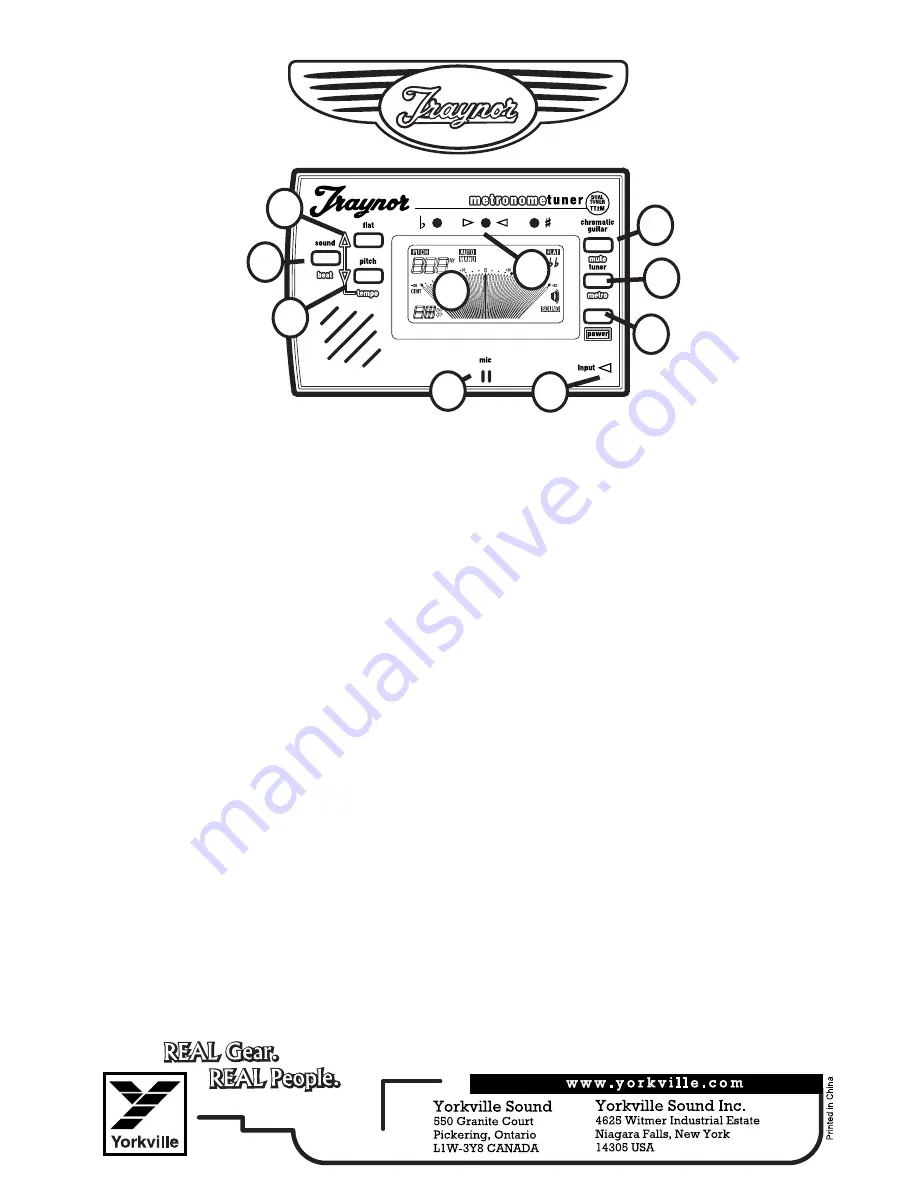
4. Sharpen the middle A PITCH reference if so desired (perhaps
the piano is slightly sharp).
5. FLATten the middle A pitch reference if so desired (perhaps
the piano is slightly flat).
6. Start tuning from the lowest note.
7. Adjust the tuning of the chosen note until the green LED illumi-
nates and the display needle points to the center position.
Metronome Procedure
1. Select METROnome mode.
2. The LCD will display tempo and beat.
3. To mute the sound, press the MUTE button.
4. Increase the tempo by depressing the FLAT button.or decrease
the tempo with the TEMPO button.
5. Select the desired BEAT by pressing that button.
Optional Extras
An optional TTP clip on pickup is available for easier tuning of various
instruments, particularly brass and woodwind instruments. Simply clip
the TTP on to the headstock of your guitar or body or bell of your
instrument and plug it into the ¼-inch input on the TT2 or TT2P.
Replacing the Battery and Installing a Pick Stand:
1. Slide the battery cover over in the direction of the arrow.
2. Install two AAA (2 x 1.5V) batteries with the + terminals up and
replace the cover.
3. Insert a guitar pick in the curved slot below the battery cover to
act as a prop if so desired.
Specifications
Tuner Mode: Auto Guitar and Chromatic
Range: A0 (27.5 Hz) > C8 (4, 186.00 Hz)
Flat: 1 > 2 semitones
Sound: (Chromatic) A, A#, B, C, C#, D, D#, E, F, F#, G. G#
(Guitar) 5A, 4D, 3G, 2B, 1E, (7B) 6E
Calibration: 435 > 445 Hz (1 Hz steps)
Accuracy: +/-1%
Tempo: 4 > 216 BPM (41 steps)
Input: ¼-inch jack
Dimensions: 104mm x 16mm x 68mm
Weight: 120g
Thank you for purchasing this
Traynor International product. It
is warranteed for 1 year to be
free of manufacturing defects.
To ensure best results please
observe the following user tips:
• Avoid excess heat, mois-
ture, dirt and dust.
• Do not disassemble the
unit unless you are a quali-
fied technician.
• Do not drop the unit or use
excessive force in its operation.
• Clean with a clean, dry cloth.
Do not use solvents or alcohol.
• For best battery life, switch the
unit off when not in use.
• Remove the battery if the
unit will be out of use for more
than a few days.
• Batteries: AAA x 2 (1.5V x 2)
Features & Functions
1. POWER button: switches the power on and off, also the sound of the
tones in TUNER SOUND mode. The unit will shut off automatically if left
on and unused for 20 minutes.
2. TUNER/METRO button: selects tuner or metronome function.
3. CHROMATIC/GUITAR/MUTE button: In TUNER mode, this
button selects guitar or chromatic tuning. In METROnome
mode it mutes the "beep" sound.
4. FLAT/TEMPO button: in TUNER mode, this button steps
through 3 semitones above the fundamental note. In
METROnome mode, it increases the tempo in1-beat-per-minute
(BPM) increments.
5. TEMPO/PITCH button: In TUNER mode (no sound) this button
steps up the middle A tuning reference from 435Hz to 445Hz in 1
Hz increments. In METROnome mode, it decreases the tempo in
1-beat-per-minute (BPM) increments.
6. SOUND//BEAT button: in TUNER mode this button can be used to
produce tones which it steps up through the guitar or chromatic scale
as chosen in 3). One of the steps is silence. In METROnome mode, it
steps through a selection of 13 different beats.
7. Liquid Crystal Display LCD: Initial display; Mode=Tuner/Auto
Guitar, Calibration = 440Hz. In METROnome mode; tempo=120,
beat=#2. The unit returns to these displays after the batteries are
changed.
8. INPUT jack: plug in an electric guitar or bass or keyboard here.
9. MICrophone: this will cease to function when a plug is inserted
in the IN jack.
10. Tuning Guide/Beat & Tempo LEDs: In TUNER mode, one of the red
lights will illuminate to indicate if you are sharp (right red LED) or flat
(left red LED). The green center LED illuminates to indicate correct
tuning. In METROnome mode, the red LEDs flash to indicate beat
and the green to indicate the beginning of a bar.
Operation
Tuning Tips:
a. When using the unit as an acoustic instrument tuner, do not
subject it to high sound levels as they may overload and con-
fuse the internal computer.
b. When using the unit as an electric instrument tuner, turn
down the instrument's level control about half-way to avoid
overloading the computer.
c. Do not pluck a stringed instrument too hard as it causes the note
value to rise initially, then
fall as the string settles
down. This will cause con-
fusing readings.
d. Deaden all strings before
tuning the next one so that
the computer only deals
with one note at a time.
Tuning Procedure:
1. Connect the output of your
electric instrument to the
IN jack with a shielded
cable and turn down its
volume control about half
way. Position the front of
the unit close to the sound
hole or sound board of
your acoustic instrument.
2. Press the POWER button
to turn the unit on. The
LCD is automatically set
to A 440Hz.
3. Select GUITAR or CHRO-
MATIC scale mode.
Traynor TT2M Tuner / Metronome
1
2
3
4
5
6
7
8
9
10




















