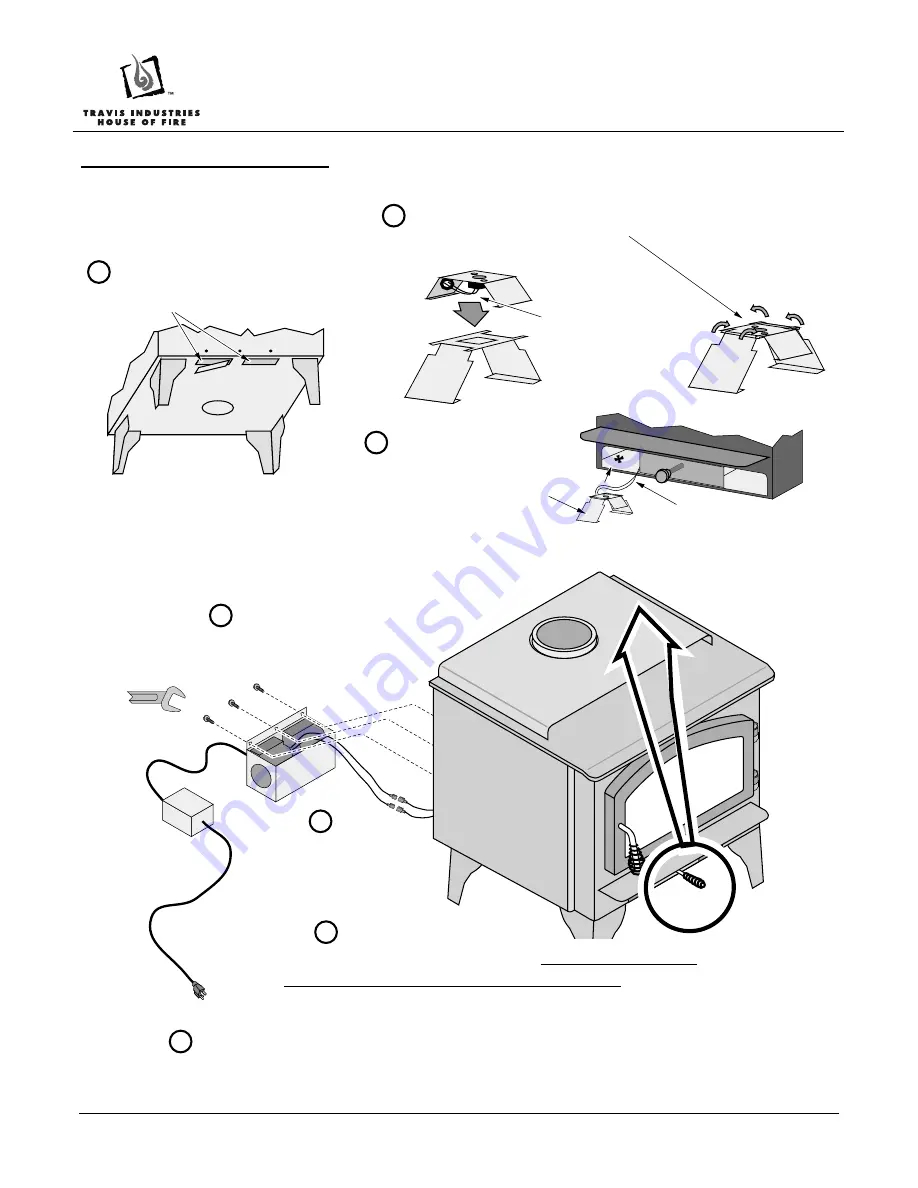
Rear Blower Installation Instructions
99000138
Page 4 of 6
17601035 - 8/18/10
© Travis Industries, Inc.
1750 Installation Instructions
d
e
f
Attach the wires from
the thermodisk to the
wires from the blower.
Attach the blower to the stove with the
three screws included with the blower.
3/8" Wrench
g
Remove these two knock-outs on
the bottom of the stove (use a
screwdriver to pry them out).
a
Plug the blower in. Do not route the power cord under or over the stove or in a
location where it may become damaged.
Position the blower near the rear of the stove. Tuck all excess wire into the
blower box, making sure it does not contact any moving parts. Make sure when
installing the blower, these wires do not become loose.
b
c
Snap Disk
Assembly
Snap Disk
Extender
Ashlip
Wedge the snap disk into
the convection channel
so. Bend the legs on the
extender, if necessary, so
the snap disk contacts the
firebox.
Twist the wires together,
feed them through the
convection chamber, out
the knockout, and attach to
the leads on the blower.
Disconnect these wires
to install the extender
(re-connect after the
extender is attached).
Place the snap disk assembly over the snap disk extender
(included with the stove) and bend these tabs to secure.
























