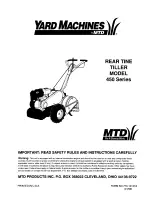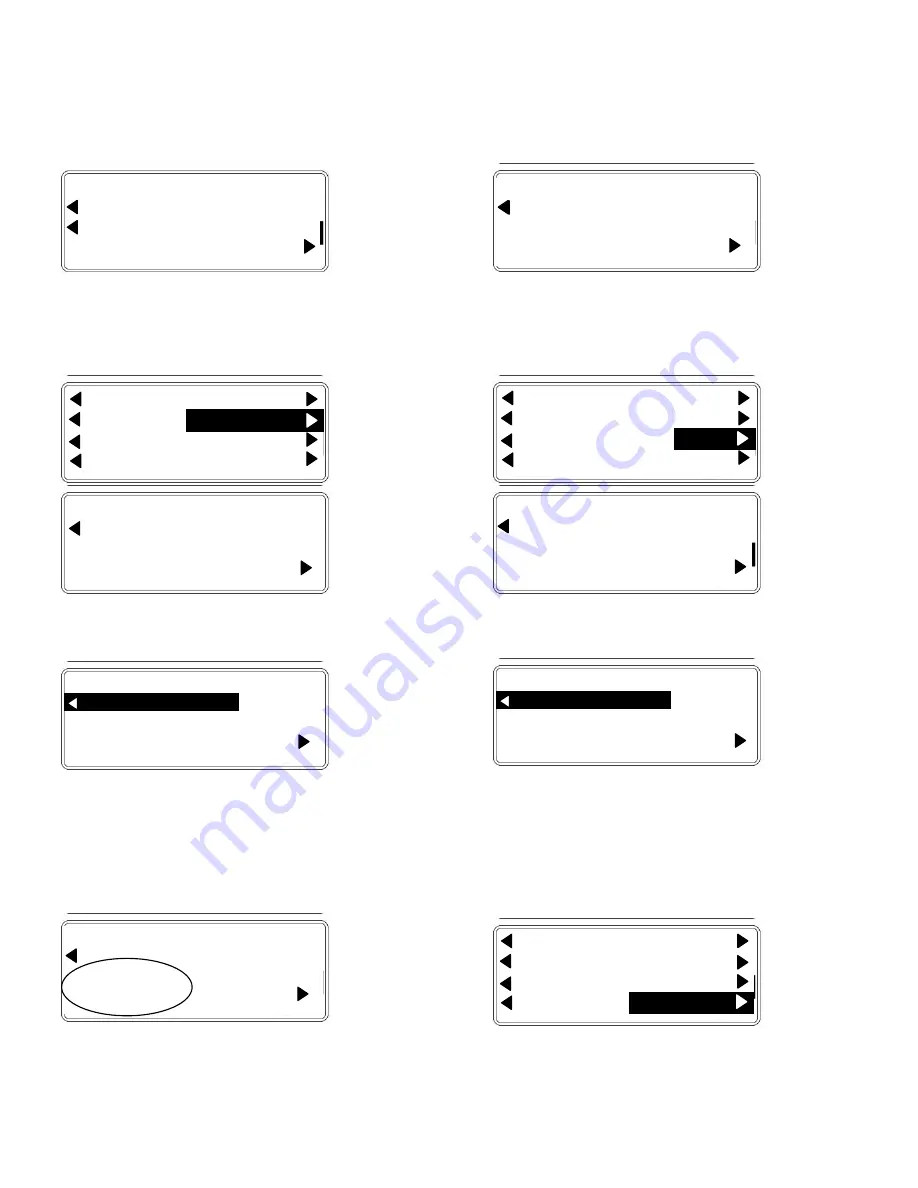
8
IV. SMART CHILL CONTROL
IV.f
–
SERVICE MENU NAVIGATION (CONT):
Upon completion on a successful print the control will
display “SUCCESS” or “ERROR” if the print is
unsuccessful
.
Select “BACK” to return to the “SERVICE MENU”.
f.4 Defrost Test (DEF/COIL)
Select “DEF/COIL” from “SERVICE MENU” to access
the defrost test menu
.
IV.f
–
SERVICE MENU NAVIGATION (CONT):
normally displayed. If a coil temperature sensor is
shorted, - - - will be displayed were the temperature
value is normally displayed.
Select “BACK” to return to the “SERVICE MENU”.
f.5 Evaporator Fan Test (FAN)
Select “FAN” from the “SERVICE MENU” to access the
evaporator fan test menu.
Pressing the button next “HEATER
:
OFF” wi
ll cycle the
defrost heaters in following order starting from the
“OFF” position.
Press Once: Blast Coil Heaters
Press Twice: Maintenance Coil Heaters
Press Three Times: Both Coil Heaters
Press Four Times: Return to all Off
(Note: RBC50 will on
ly cycle “BOTH” due to hot gas defrost
vs electric on RBC100 & RBC200)
The defrost test menu will also display both coil
temperatures in real time.
Pressing the button next to “FANS
:
OFF”
will cycle the
evaporator fans in the following order starting from the
“OFF” position.
Press Once: Low fan relay
Press Twice: High fan relay
Press Three Times: Return to all Off
Select “BACK” to return to the “SERVICE MENU”.
f.6 Display Test (DISPLAY)
Select “DISPLAY” from the “SERVICE MENU” to
initiate
a display LED test.
If a coil temperature sensor is open the the temperature
value will display no value or, depending on revision,
will display “OPEN” were the temperature value is
(Continued on next page)
PRINTER TEST:
RECORD: SUCCESS
LABEL: ERROR
BACK
SERVICE MENU EXIT
REFR/AIR DEF/COIL
PROBES/ALARM FAN
PRINTER DISPLAY
DEF/COIL
DEFROST TEST:
HEATER: OFF
BLAST= 37F
MAINT=32F BACK
DEFROST TEST:
HEATER: OFF
BLAST= 37F
MAINT=32F BACK
HEATER: OFF
DEFROST TEST:
HEATER: OFF
BLAST= OPEN
MAINT= - - - BACK
DEFROST TEST:
HEATER: OFF
BLAST= 37F
MAINT=32F BACK
SERVICE MENU EXIT
REFR/AIR DEF/COIL
PROBES/ALARM FAN
PRINTER DISPLAY
FAN
EVAP FAN TEST:
FANS: OFF
BACK
EVAP FAN TEST:
HEATER: OFF
BACK
FANS: OFF
SERVICE MENU EXIT
REFR/AIR DEF/COIL
PROBES/ALARM FAN
PRINTER DISPLAY
DISPLAY
Содержание RBC200RT
Страница 24: ...23 X WIRE DIAGRAM RBC50 2003 2007 https appliancetechmanuals com...
Страница 25: ...24 XI WIRE DIAGRAM RBC100 https appliancetechmanuals com...
Страница 26: ...25 XII WIRE DIAGRAM RBC200 https appliancetechmanuals com...
Страница 33: ...32 XV DATA LOG DIAGNOSTICS https appliancetechmanuals com...