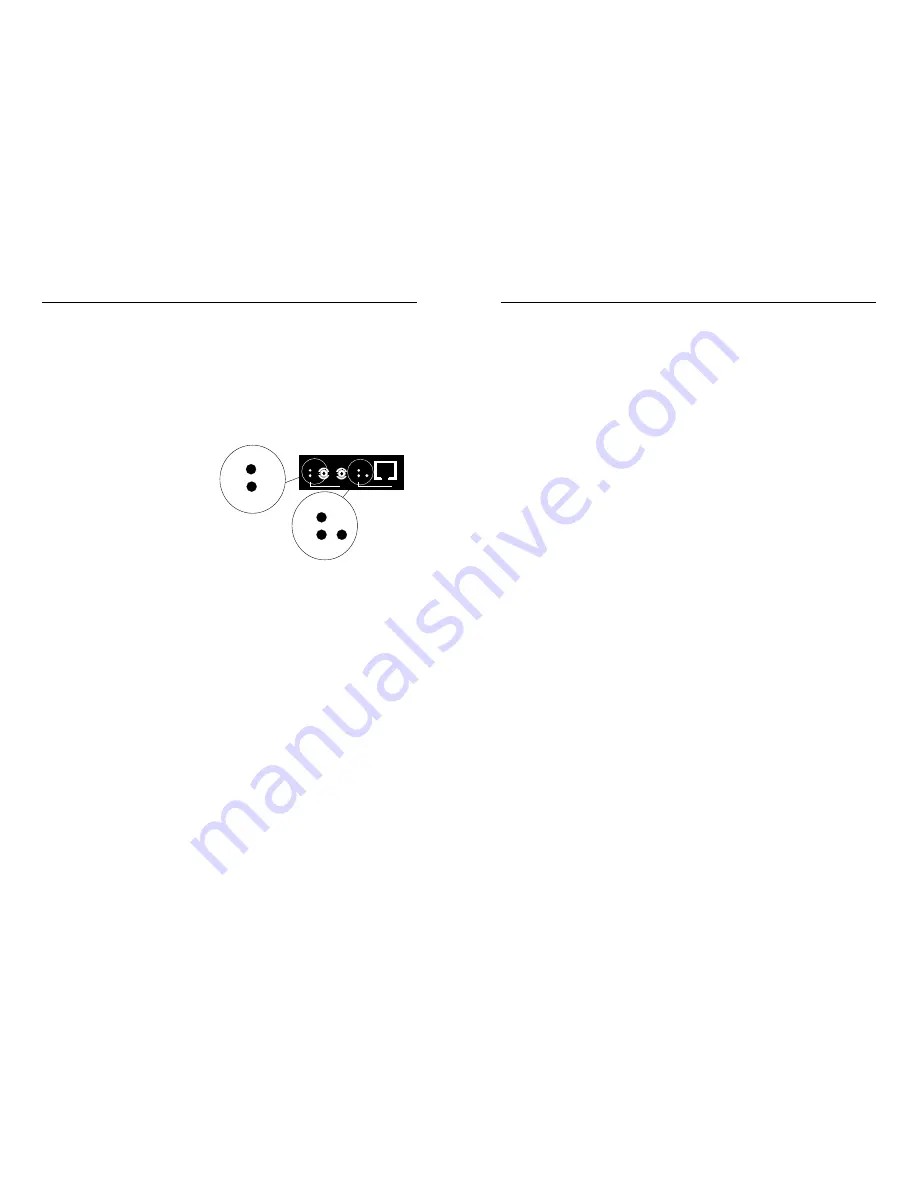
OPERATION
After installation, the media converter should function without operator
intervention.
Status LEDs
Use the status LEDs to monitor media converter operation in the network.
Link
(near 10BASE-FL connector)
Steady LED indicates good
10BASE-FL link and normal operation.
Dark LED
indicates lack of
power OR
downed
10BASE-FL link.
RX (Receive
-
near
10BASE-FL connector
) Flashing
LED indicates data reception on
10BASE-FL link.
Link
(near 10BASE-T connector)
Steady
LED indicates good 10BASE-T
link and normal operation.
Dark LED indicates lack of power OR downed 10BASE-T
link.
RX (Receive
-
near 10BASE-T connector
) Flashing LED indicates
data reception on 10BASE-T link.
P(o)w(e)r Steady LED indicates connection to external AC power.
FAULT ISOLATION and CORRECTION
If the media converter fails, isolate and correct the fault by determining the
answers to the following questions and then taking the indicated action:
1.
Is the P(ower) LED on the media converter illuminated?
NO
•
Is the power adapter the proper voltage and frequency for AC
outlet? NOTE: Refer to “Power Supply Requirements” on page 7.
•
Is the power adapter properly installed in the media converter and
in the outlet?
•
Contact Technical Support: (800) 260-1312/(800) LAN-WANS.
YES
•
Proceed to step 2.
2.
Is the 10BASE-T
Link
LED illuminated?
NO
•
Check twisted pair cables for proper connection.
•
Contact Technical Support: (800) 260-1312/(800) LAN-WANS.
YES
•
Proceed to step 3.
3.
Is the 10BASE-FL
Link
LED illuminated?
NO
•
Check fiber cables for proper connection.
•
Verify that TX and RX cables on media converter are connected to
RX and TX ports, respectively, on other device.
•
Contact Technical Support: (800) 260-1312/(800) LAN-WANS.
YES
•
Proceed to step 4.
4.
Is the 10BASE-T RX LED illuminated?
NO
•
Disconnect and reconnect the 10BASE-T cable to restart the
initialization process.
•
Restart the attached device to restart the initialization process.
•
Contact Technical Support: (800) 260-1312/(800) LAN-WANS.
YES
•
Proceed to step 5.
5.
Is the 10BASE-FL RX LED illuminated?
NO
•
Disconnect and reconnect the 10BASE-FL cable to restart the
initialization process.
•
Restart the attached device to restart the initialization process.
•
Contact Technical Support: (800) 260-1312/(800) LAN-WANS.
YES
•
Contact Technical Support: (800) 260-1312/(800) LAN-WANS.
10BASE-T
ST Connectors
RX
TX
Link
RX
Link
RX
Pwr
(Fiber)
Link
RX
Pwr
RX
Link
(RJ-45)
RJ-45 Connector
10BASE-T
10BASE-FL






















