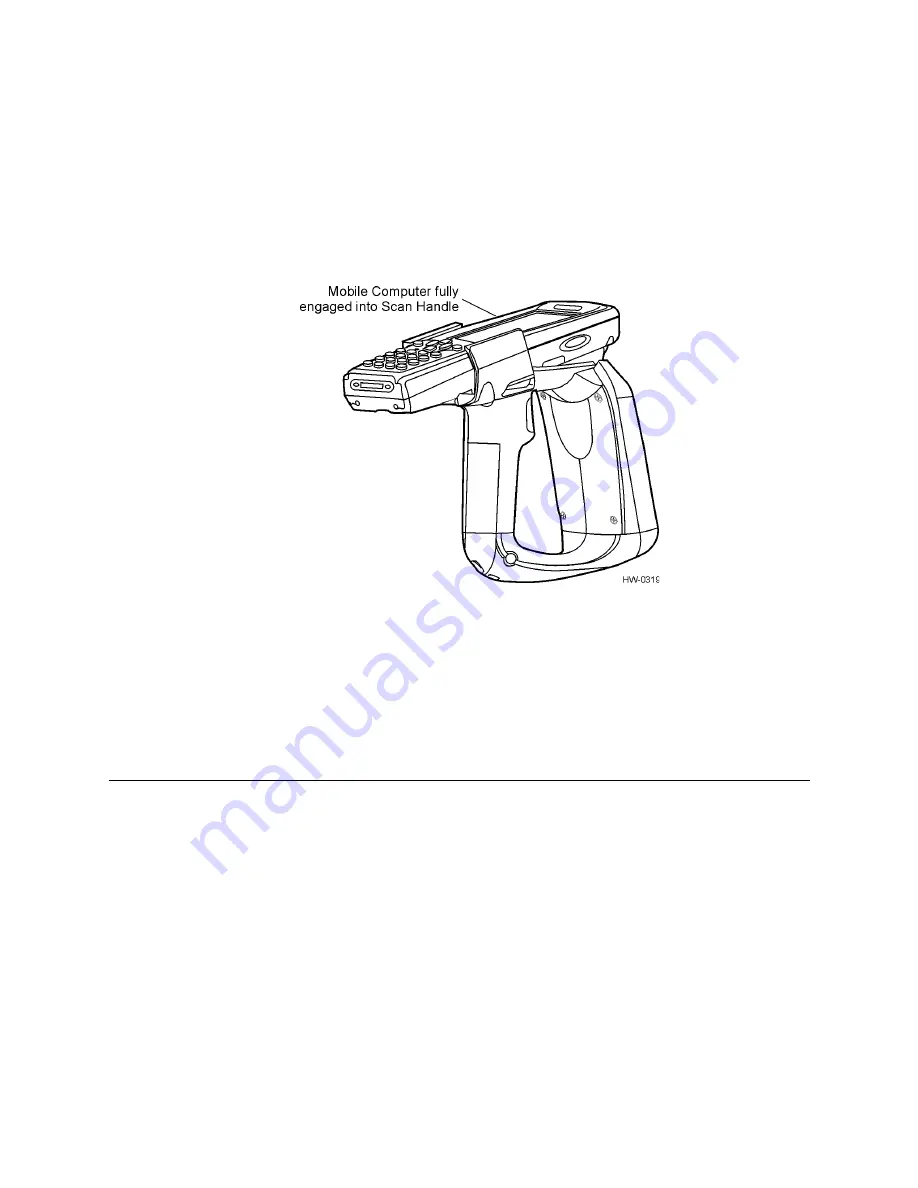
7
2.
Remove the two slotted-head retaining screws from the accessories packet. These retaining screws are easy
to identify because they are only partly threaded.
3.
Insert and tighten the two slotted-head retaining screws through the scan handle and into the screw holes in
the mobile computer (Figure 8).
Note: The computer is not secured to the scan handle unless the retaining screws are correctly aligned and
tightened.
Figure 9 shows the fully assembled scan handle and mobile computer.
Figure 9 Intermec 700 Color Mobile Computer Fully Inserted into Scan Handle
To remove the mobile computer from the scan handle
1.
Remove the two retaining screws.
2.
Grasp the 700 Color Mobile Computer at the display end, and pull forward toward the handle face. Replace
the two Phillips-head screws if needed.
Testing the Encompass 1 Handheld Reader
This Quick Start Guide has only minimal information about the mobile computer. Refer to the
Intermec 700
Mobile Computer User Guide
to learn about the 700 Color Mobile Computer features and functions.
Note: Ensure that the mobile computer battery is charged before proceeding.
1.
Switch on the mobile computer by pressing the yellow I/O button. The first time you switch on your mobile
computer, it boots to the operating system. After a few seconds, you see the Windows Mobile 2003
Welcome screen. Tap the screen with your stylus to advance to the next display on the screen.
2.
You are prompted through several screens to complete the setup process. Read the display messages and
follows the instructions. When you reach the Windows Mobile Today screen, you have completed the
computer operating system setup. After the computer operating system is reset, the TagReader Demo
software reinstalls.
3.
Once the TagReader Demo program is re-installed, use your stylus to select the
TagReader Demo
icon or
name listed in the Start Menu (Figure 10).
Содержание Encompass 1
Страница 15: ...15...
















