Отзывы:
Нет отзывов
Похожие инструкции для Art-Net N4 MKII

Nutrichef PKELS70 0
Бренд: Pyle Страницы: 8

Hamilton Beach Food Processor
Бренд: Hamilton Beach Страницы: 12

bebe 36531
Бренд: Hamilton Beach Страницы: 19

change-a-bowl
Бренд: Hamilton Beach Страницы: 23

Smart Chop 72950
Бренд: Hamilton Beach Страницы: 32

Stack & Snap 70723
Бренд: Hamilton Beach Страницы: 36

Big Mouth 70580
Бренд: Hamilton Beach Страницы: 36

MGP 462 Pro DI
Бренд: Extron electronics Страницы: 127

FPRVMC3000
Бренд: Rival Страницы: 8

SC-HB42K08
Бренд: Scarlett Страницы: 28

Choppy
Бренд: Johnson Страницы: 28

B-Easy
Бренд: Badabulle Страницы: 29

INALSA INOX 1000
Бренд: Taurus Страницы: 50

SB 1000 B
Бренд: Gorenje Страницы: 102

4300
Бренд: IBM Страницы: 50

KFP0919
Бренд: KitchenAid Страницы: 56
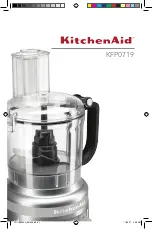
KFP0718BM
Бренд: KitchenAid Страницы: 56
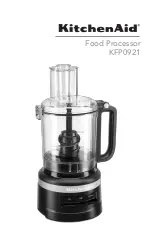
KFP0921
Бренд: KitchenAid Страницы: 60

















