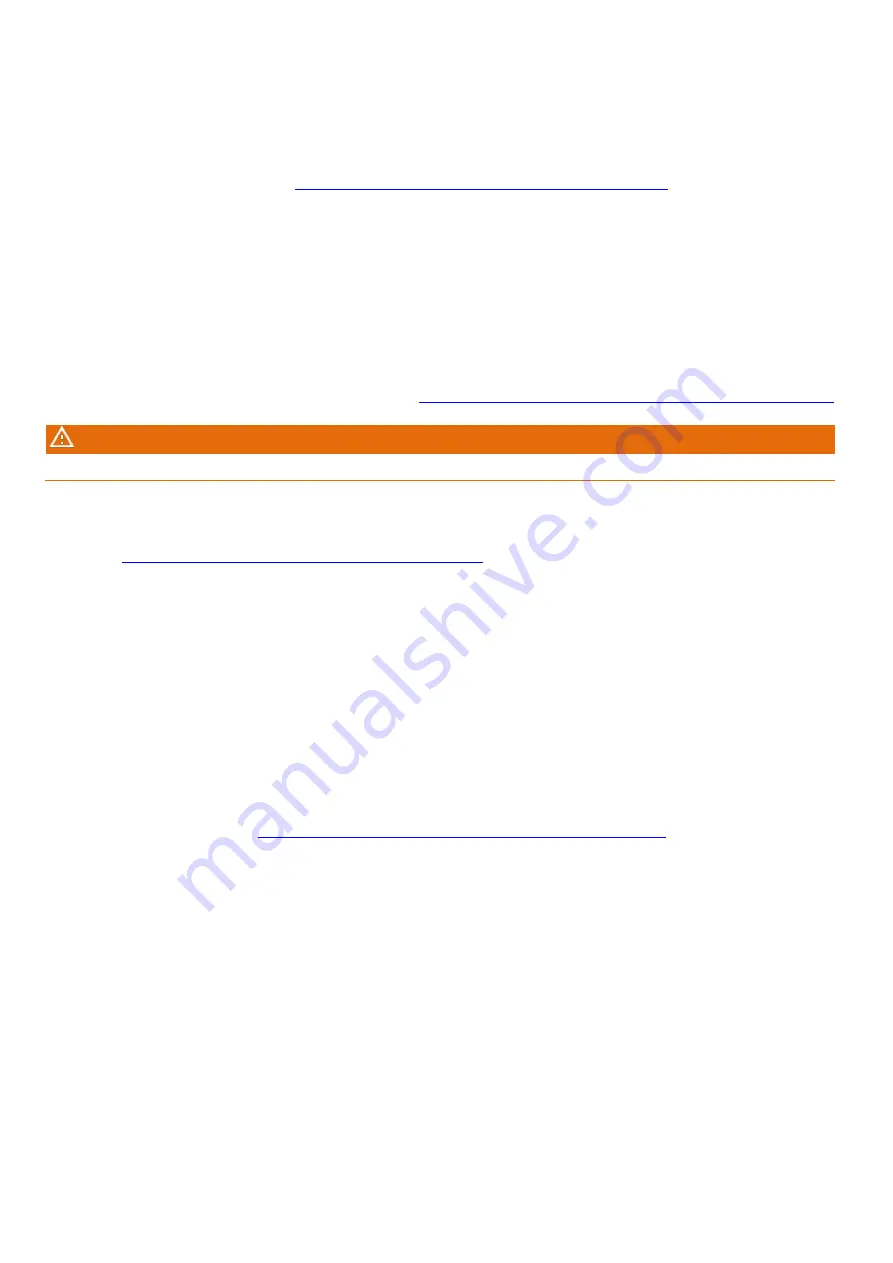
7
6. Frequently Asked Questions
If a problem occurs, please first check the frequently asked questions listed below before taking
your StoreJet for repair. If your problems still cannot be solved, please consult your dealer, service
center, or local Transcend branch office. You can also visit Transcend website for FAQ and
Technical Support services at
http://www.transcend-info.com/Support/service
I installed an OS onto the Sto
reJet. Why can’t I boot from it?
StoreJet is mainly served as a removable storage device. If you would like to boot the computer
from StoreJet, please make sure your computer supports the USB boot function, and your StoreJet
can be detected upon booting. Also, please make sure that the software installed supports USB
boot function. If the StoreJet cannot be detected upon booting, your computer does not support
booting from StoreJet.
What should I do if the transfer speed of my StoreJet is too slow?
1.
Please use Transcend’s RecoveRx software to completely re-format your drives (Windows
version only). Visit the link for more detail:
https://www.transcend-info.com/Support/Software-4/
WARNING
This function will delete all the data stored in your StoreJet. Please back up your data first before formatting.
2. You can check if any bad block is in your HDD by utilizing the monitoring tool (e.g. HD Tune) or
running the "CHKDSK" command. For more information about "CHKDSK" command, please
visit
http://support.microsoft.com/kb/315265/en-us
I cannot copy large files to the StoreJet.
Please check the following:
1. Is there enough storage capacity?
2.
Is the file larger than 4GB? If so, please check if the StoreJet’s file system is FAT32, which can
be supported by most computers, game consoles and media playback devices. However, the
FAT32 file system does not support large files that exceed 4GB. If you plan to store files that
are larger than 4GB, you need to reformat the drive to a different file system such as NTFS or
exFAT.
Why is it that my hard disk can only be allocated to 2TB, and the remaining capacity is
displayed a
s “Unallocated”?
Please delete the allocated partition and convert the MBR disk to a GPT disk to solve this problem.
The steps are as follows:
https://www.transcend-info.com/Support/FAQ-1145
My operating system cannot detect the StoreJet.
Please check the following:
1. Is your StoreJet properly connected to the USB port? If not, unplug it and plug it in again after
10 seconds. If it is properly connected, try another available USB port.
2. Are
you using the USB cable that came in the StoreJet package? If not, try using Transcend’s
USB cable to connect the StoreJet to your computer.
3. Is your StoreJet connected to a Mac keyboard? If so, plug it into an available USB port on your
Mac computer.
4.
Is the USB port enabled? If not, refer to the user’s manual of your computer (or motherboard) to
enable it.
5. For StoreJet 35T3, ensure the power adapter cable is securely connected to the DC IN socket,
and that the power adapter is also plugged into a working AC power outlet.




























