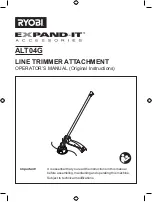3
OVERVIEW
Scope of TI-500 RF Series
Out of the box, the TI-500 RF series indicator operates as a basic, cabled digital weight indica-
tor. The load cell(s) and/or j-box is connected to the indicator’s internal A/D convertor. This con-
figuration is depicted in the following diagram:
When sold with an external TI-500 RFTM (Radio Frequency Transceiver Module) and an op-
tional wireless radio, your TI-500 RF series indicator is transformed from “wired” to cable-free.
This configuration is depicted in the following diagram:
Our products currently use reliable and popular Bluetooth® wireless technology.
This manual covers operation and troubleshooting. For installation, configuration and calibration
of the RF series indicators please refer to the separate installer’s guide.